Many companies have moved to doing a lot of their business online. However, in some industries, like architectural, it can be imperative that your staff is out in the field, getting everything done.
With the CORE mobile app, everything can still be done online. Plus, it gives your employees the ability to track their visits and mileage using the motion sensor on their phone or tablet. This allows you to be more efficient and productive with your time.
No more manual tracking the time for a site visit or trying to figure out how many miles were driven. By tracking their visits and mileage with CORE, the employees can immediately generate time and expense entries. That equates to better efficiency, which equals better productivity.
How to Track Visits in CORE
To track your visits using the CORE mobile app, go into Settings from the main menu. Then, enable the Visit Tracking option.
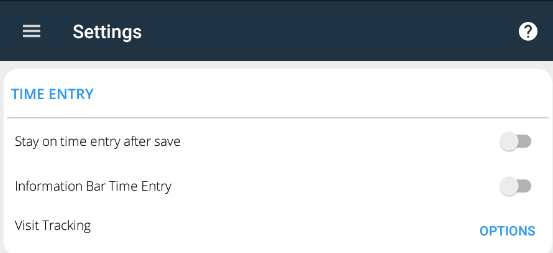
You can set a default project and activity code to be used for your visits. These are used only when you create time entries out of visits that do not have any matched project. If needed, you can change it later.
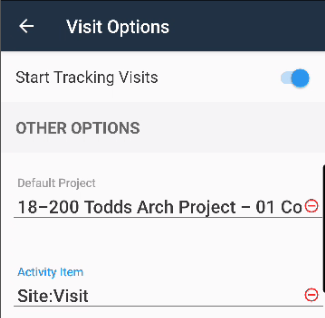
Once all of these settings have been made, CORE will start tracking your visits. Open your Visits screen to see a list of your visits. Then, click on a visit to see the details. Visits are not editable; however, you can edit the information once it has been converted to a time entry.
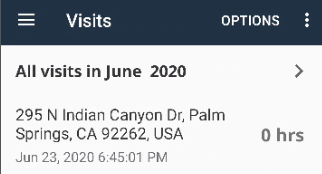
You can also click on “Convert To Time Entry” to add it to your time card. If the site visit address matches a project related address, CORE will automatically use that project for your time entry.
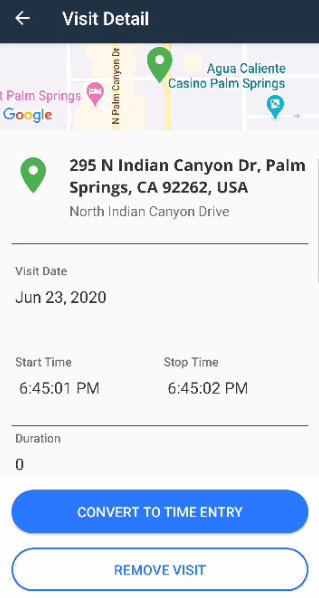
You can enter or edit the visit information such as the Project, Activity Code, Description, Hours, and if the time entry should be Billable, Non-Billable, or Overtime. There is also a memo option you can use to add more information. Once completed, select “Save” or “Save and Submit” to send it to the manager for approval.
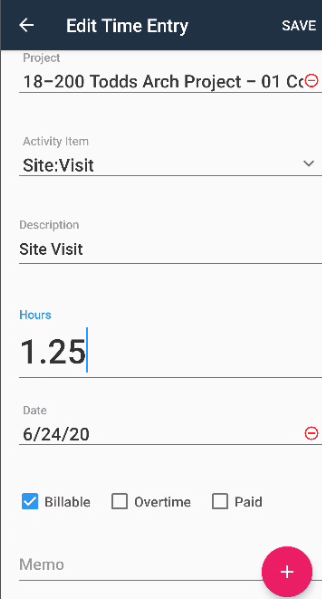
Tracking your visits with the mobile app can be extremely valuable. It means that your employees do not have to manually track their visits and time. The app has the exact time spent and makes it easy to add the time entry into CORE.
How to Track Mileage in CORE
Another great feature in the CORE mobile app is the ability to track mileage for expenses and tax purposes. Tracking your miles, and immediately creating an expense, saves your employees time and makes them more efficient.
In the CORE app, go to your Settings, and click on Mileage Tracking.Under the Mileage setting, open the Trips Options menu.
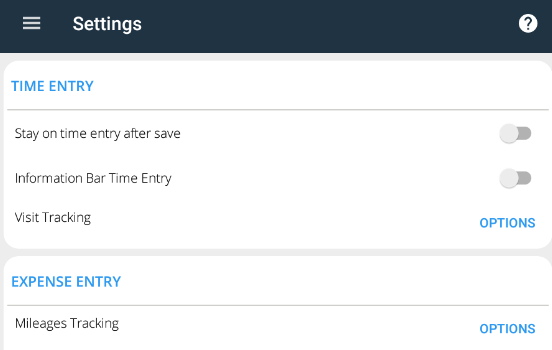
Enable the “Start Tracking Mileage” option. You can select a default Project and Expense code. The mileage expense code should already have a rate; however, the rate can be edited. Once your settings have been saved, CORE is ready to track your mileage.
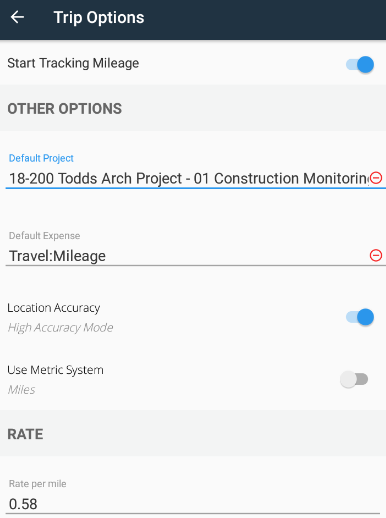
Once you have completed your trip and want to create an expense entry for that mileage, click on “Mileage Tracking” from the main menu.
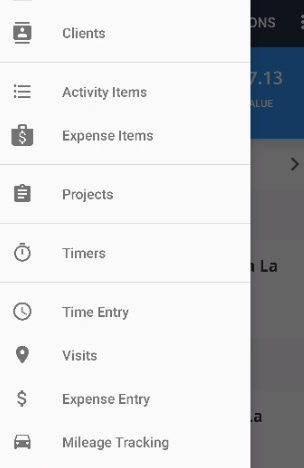
From the list of trips, select the trip you would like to add as an expense.
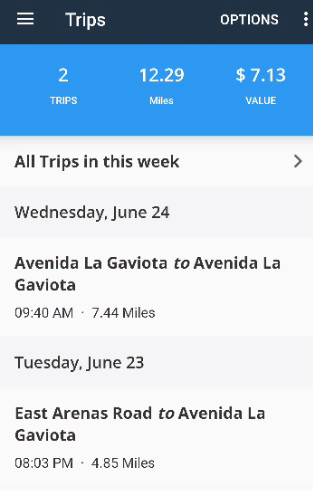
Click on “Create Expense.”
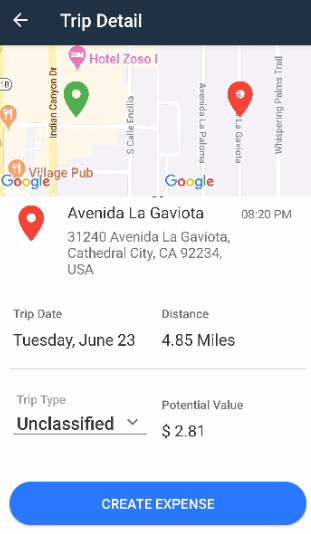
Now, you can enter necessary details such as project, expense code, and description. You can also choose whether the expense is billable to the client.
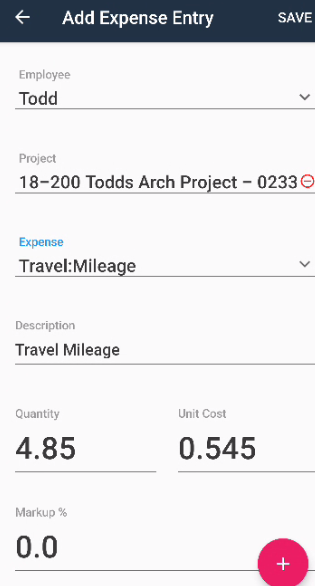
Don’t forget to make sure the expense is marked Reimbursable so that you can get paid for the mileage.
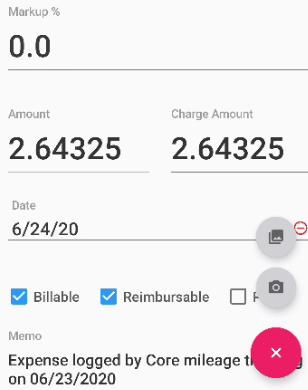
You may also want to add in a Memo or an attachment such as a mileage report. You can also add items such as a gas receipt by clicking on the camera to take a picture, or on the folder to browse on your phone for a picture.
Once you click on “Save,” you will have the option to save the expense entry, or save and submit it to your manager for approval.
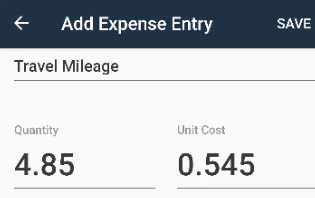
The CORE mobile app helps your employees manage their time and expenses easily. Tracking their visits and mileage on the app, and being able to immediately create a time or expense entry, will save your employees time and make them more efficient. In a world where we are always on the go, who doesn’t want to save time?