One of the most important tasks in business is billing your clients. You don’t get paid unless you send an invoice.
BQE CORE has powerful billing automation features to assist you in creating those invoices. One of these features is the ability to create a billing schedule for projects, which can also be used to forecast future billing.
These billing automation features will save you time—and time is money! Take a closer look below.
Billing Schedules
The Billing Schedule feature is a very helpful tool. It allows you to define and schedule expected billings for a project over its life or any period.
One example of this tool in action is for projects with milestone billing, wherein a project manager makes the billing decision based on deliverables and dates. Very often, architects and engineers use billing schedules based on milestones achieved such as the completion of a phase of work.
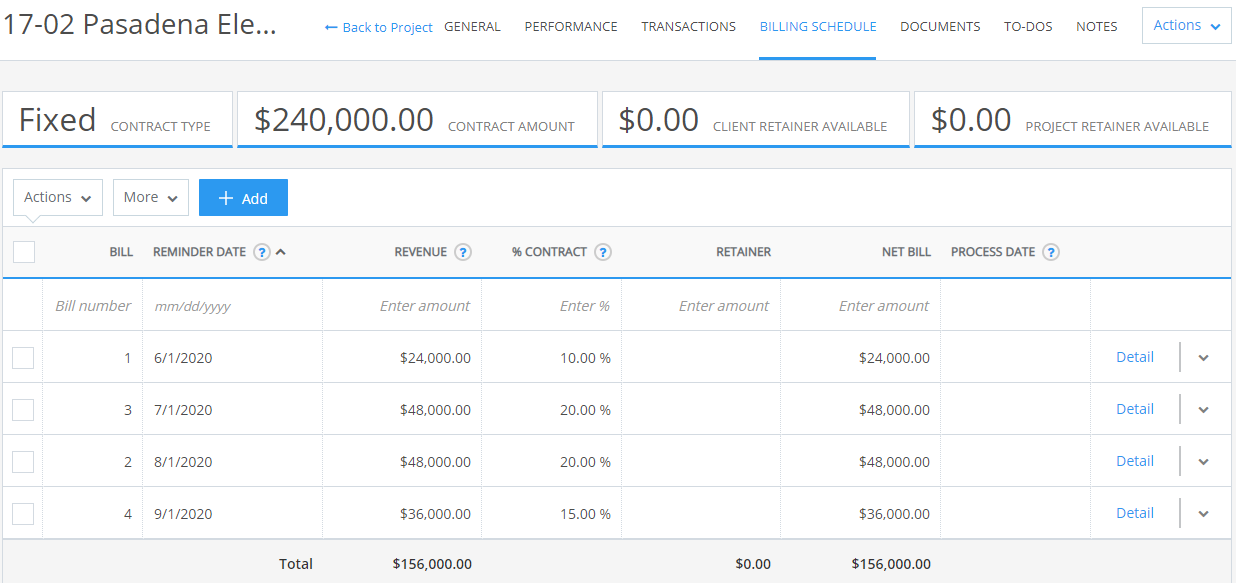
While you can define a billing schedule for any contract type, it is most common for fixed-type projects. You can schedule different amounts (Revenue column) or a percentage (% Contract) of the contract on specific dates.
You can also allocate a portion of a project's retainer balance for each scheduled billing.
When you know the bill amount for each billing cycle, you can define as many billing records as needed (each record becomes an invoice). Projects with a billing schedule are added to the Invoices screen automatically—provided the billing date is due during that billing period.
The BQE CORE Billing Schedule feature not only helps you set up an actual invoice schedule, but it can also be used as a forecasting tool. Once you’ve entered a schedule, you can pull a Billing Forecast report to see what has been scheduled to bill and what was actually billed on a year-to-date basis.
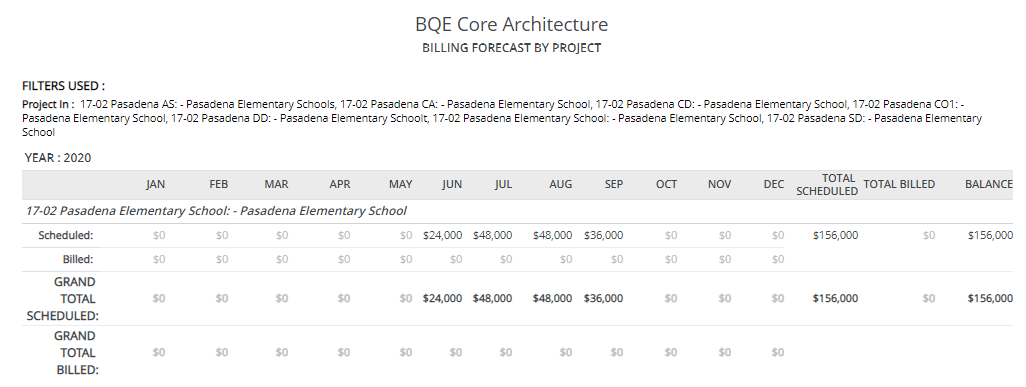
Automatic Billing
BQE CORE can also auto-generate invoices through the Automatic Billing feature.
Whether you invoice based on time or have a billing schedule (or both), the Automatic Billing feature will automatically generate the invoice on your desired schedule.
First, set the project for automatic billing at a specified frequency, such as monthly, which would correlate to your billing schedule. Then, using the reminder date from your Scheduled Billing, the automatic billing setup knows what to bill.
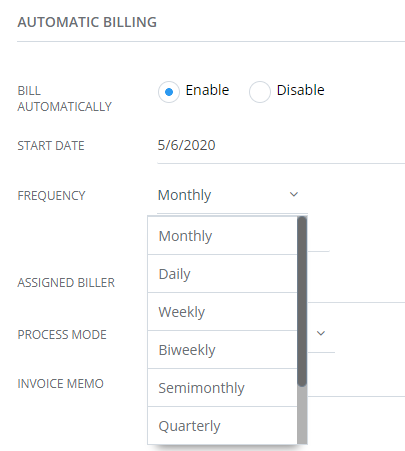
You can assign the bill to a particular employee which means CORE will take care of notifying that employee that the invoice has been generated and awaits their review. Or, if you set it for manual creation, CORE will simply notify them.
In the Automatic process mode, once the invoice is generated, it will notify the Assigned Biller that the invoice was generated. It knows:
-
The start date of the first billing,
-
When the last invoice went out for a project,
-
How much approved work-in-progress it has,
-
And when the next invoice is due.
The Manual process mode can also be very useful.
There are times when a client doesn’t want a normal monthly invoice. For example, they may have a special billing request where they want to be billed every quarter. This is where the Manual process mode can be extremely helpful.
In this situation, once you set the start date, frequency, Assigned Biller, and select the Manual process mode, instead of automatically generating the invoice, it will notify the Assigned Biller that an invoice needs to be generated for that project. This decreases the possibility that you’ll forget the client’s special billing request.
Now let’s look at Automatic Billing for Hourly type of projects. As we know, hourly projects will bill based on time and expenses. If hourly billing is something you use regularly, then you can set up BQE CORE to automatically generate those invoices for you.
Imagine the time you could save if you didn’t have to generate invoices yourself, and instead, you let BQE CORE do all the heavy lifting.
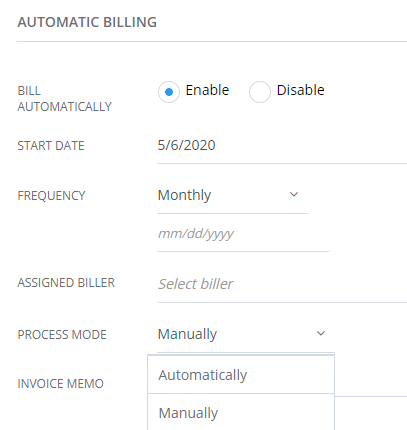
Recurring Invoices
Another great billing automation feature in BQE CORE is the ability to create Recurring Invoices. This feature automates the process of creating and processing different types of invoices.
It is very similar to Automatic Billing, but does have some important differences,
Just like in Automatic Billing, you can set up a recurring schedule for invoicing your projects that runs on a specified frequency to create invoices. However, with Recurring Invoices, you have the ability to generate the invoice as either a draft invoice or a final invoice. This is not an option when setting up Automatic Billing.
Recurring invoicing can also be used for a manual invoice and retainer invoice. Once you’ve created either invoice, you can choose to Memorize it, which takes you to the Recurring Invoice module to set up the frequency, along with the other options.
If you memorize a manual or retainer invoice, the Billing Type on the recurring invoice will be selected appropriately.
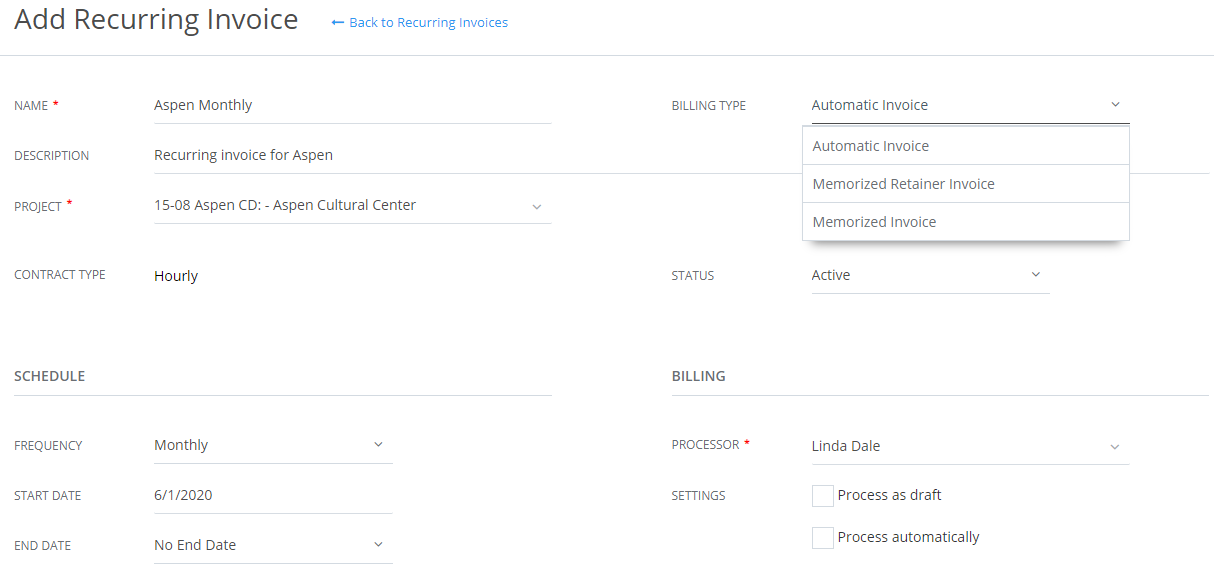
Recurring Contract Types
Projects have a great feature that can be used for recurring billing as well.
When you select a Recurring Contract Type, you will also need to set up the frequency that you want to invoice the project and enter the amount that you want to bill.
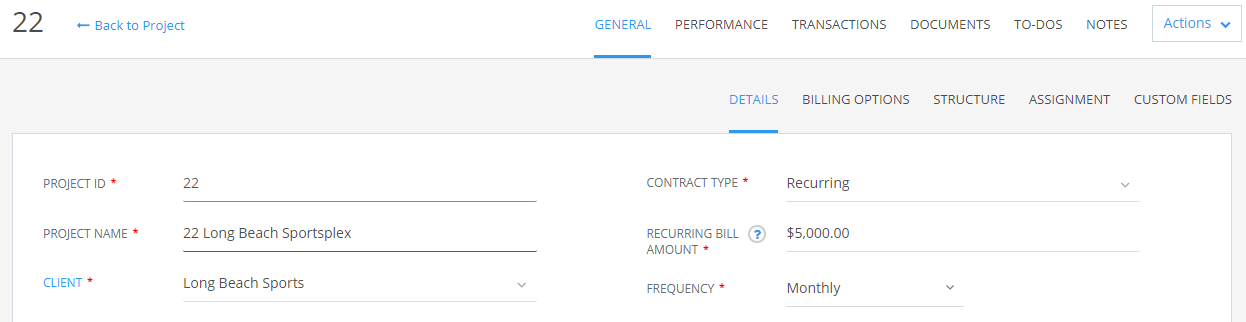
There are four Contract Types you can choose on a project.
-
Recurring – this would be where you would bill a set amount at a specific period that would include expenses.
-
Recurring plus Expenses – this would bill a set amount at a specific period, but the expenses would be in addition to the set amount.
-
Recurring with Cap – this would bill a set amount at a specific period, but would only bill up to the set Contract Amount.
-
Recurring plus Hourly – this would bill a set amount at a specific frequency, along with all of the time and expenses.
Billing can sometimes seem like a tedious process. Using these billing automation features in BQE CORE can really save you time. Who doesn’t want more free time? Let BQE CORE do the work for you!