Barely a month goes by when BQE Software doesn’t update CORE, a leading business management software platform for professional service firms. This month marks our 23rd update in 3.5 years, and is truly one of the most remarkable to date.
In fact, if you happen to look at the change log, which is a link on the sign-in screen for BQE CORE, you will notice it's currently at an impressive 140 pages.

To put this into perspective, that's the same length recommended by publishers for a novel. And, at least in my own personal opinion, the story contained within this log is as compelling as most novels.
The reason CORE has such a rich story is because we aggressively solicit user feedback and recommendations, and incorporate this into the platform to make it more user friendly, more intuitive, and more powerful. Our belief is that as more service professionals contribute to the DNA of the CORE platform, the product itself will continuously evolve, and firms that utilize it will become more efficient and profitable. This, in turn, means that every BQE CORE user will have a better experience, and enjoy their work more.
Let’s take a quick look at some highlights from this month’s update.
SIMPLIFYING COMMON NEEDS
Two of the most popular aspects of CORE are Dashboards and Reports. Since dashboards can include up to 12 different widgets - each of which can be configured differently - the process of constructing a dashboard can be time consuming. Many users suggested that once a dashboard has been assembled, it would be incredibly useful to have the creator share the dashboard with other members of the firm so that they all don’t have to go through that same process. Consider it done.
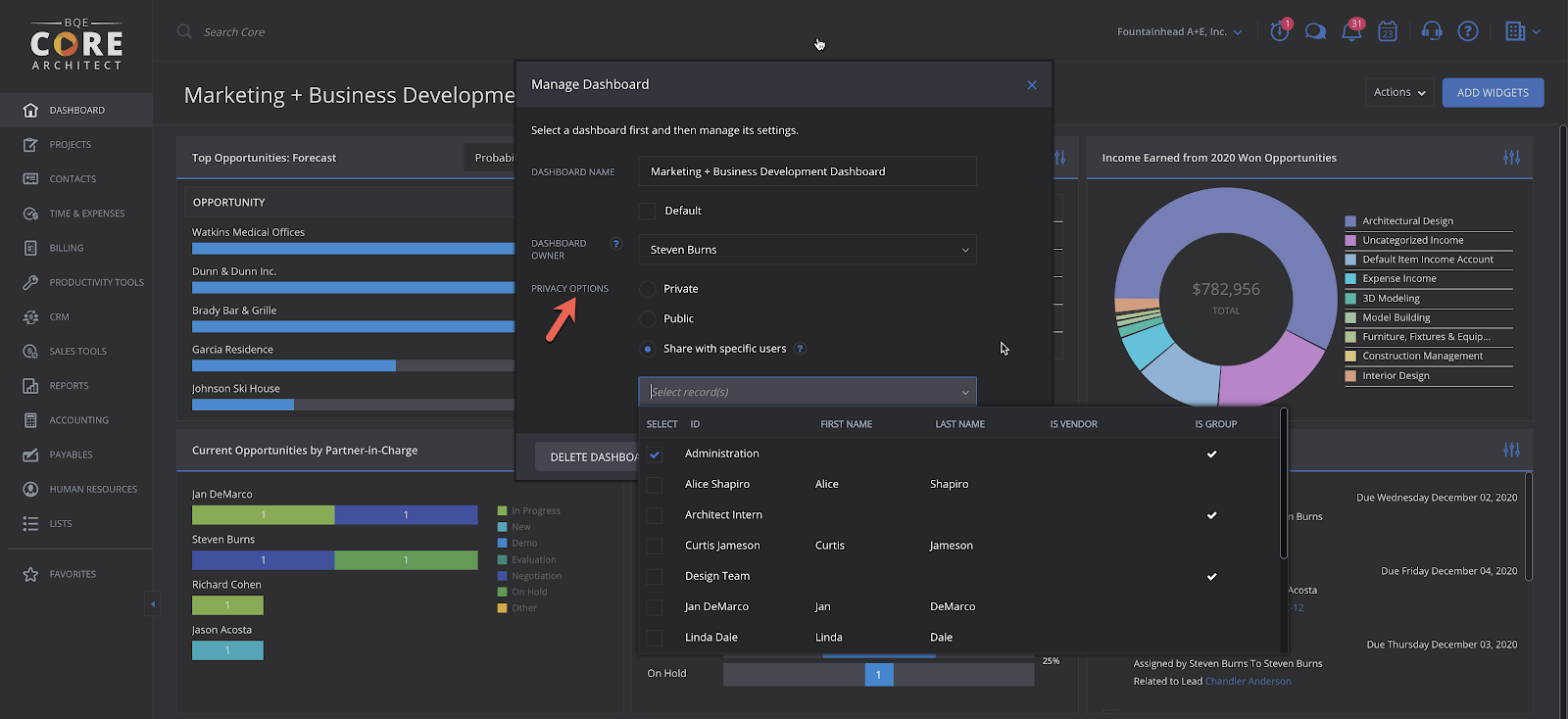
Like dashboards, reports are both popular and valuable. Users have always had the ability to memorize reports, which means they can filter down each report to show specific information that is valuable to them. Another user may utilize the same exact report, but filter it down to display a completely different set of information. Often times, there are reports using specific filters and options that need to be accessed by multiple people in a firm. In a situation like this, why should each employee have to go through the process of filtering the report, and then memorizing it? Now they don't.

With our latest update, users can share their dashboards and memorized reports, as well as share them with specific individuals and/or groups. In addition, they can make one person the designated owner of the dashboard or report and responsible for any future modifications to it. This new feature saves countless hours of time for each employee, while simultaneously ensuring better consistency in information sharing firm-wide.
DARK MODE
We noticed that CORE users spend far more time using the platform than they did with our original products. This is undoubtedly due to the fact that they are able to manage so many day-to-day activities inside CORE. For this reason, we felt that it was important to introduce a dark mode theme, which enhances visual ergonomics, reduces eye strain and uses less energy.
IMPROVED SUPPORT
At BQE Software, our mission is to deliver a truly customer-driven solution, which is why we provide 24/7/365 customer support. Because we understand that time is money, CORE users now have access to an in-app button, which works on any mobile device, anywhere in the world. This puts them in instant contact with a support engineer, without the need of a traditional telephone.
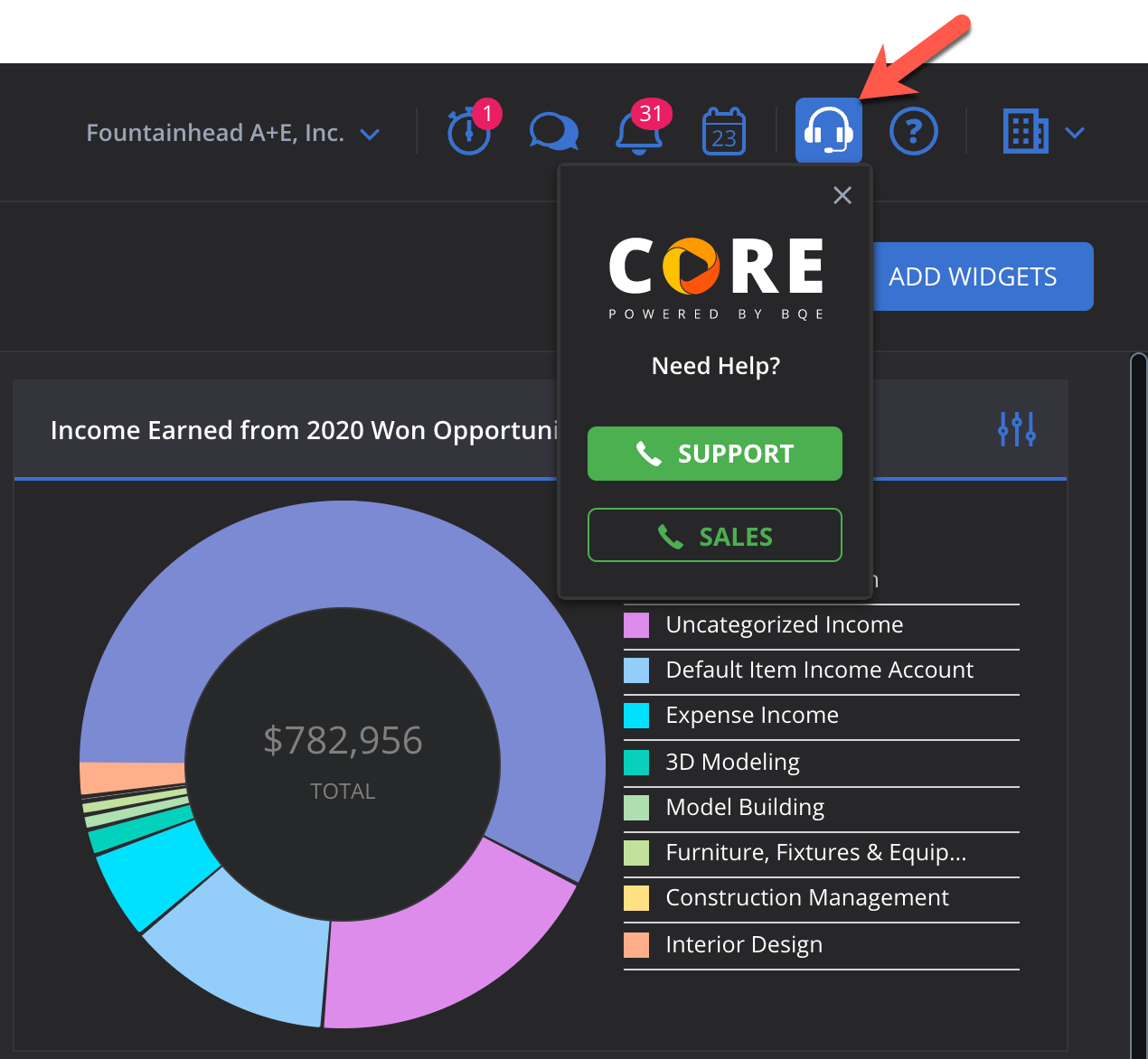
ENHANCED PROJECT AND ACCOUNT DISPLAY OPTIONS
Administrators of BQE CORE will be pleased with the enhancements we have made in Global Settings for User Interface. One of the more complex options is how phased projects display throughout CORE, since there are 49 different combinations for how they can appear, and figuring out which one made most sense for how each project needed to be set up was tedious. The new methodology gives users instant feedback regarding selected settings, as well as how they will appear throughout the platform. What once was once a chronic headache to figure out is now a thing of the past.

PROJECT STRUCTURE ENHANCEMENTS
The Project Structure screen has been redesigned to provide more information. It's also more interactive. Now, projects can be seen in comparison to their associated budget or contract amounts. Users can control which columns they would like to see in the table, and the columns themselves are carefully categorized and grouped into sections so that it's easier to understand all of the information being displayed.

SECURITY
While BQE CORE is highly secure - and BQE Software has a team dedicated to maintaining and improving security - reinforcing security was a high priority for us in this update. Administrators now have the ability to apply a uniform two-factor authentication policy across all users of the platform, company wide. New options include enforcing a mandatory opt-in for 2-FA, as well as providing updated information regarding user compliance.

In addition to these 6 major feature updates, there are another 50 notable improvements (including three new reports) and 62 minor improvements to the platform, all of which you can learn about in the Change Log.