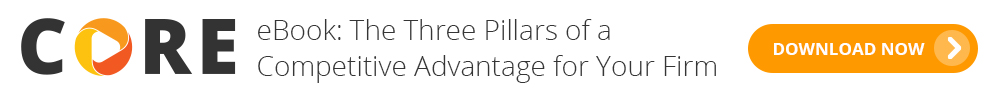Updated December, 2024
Time tracking is one of the tasks that most people enjoy the least - from junior staff up to principals it is one of the habits that most people struggle with. It’s also the reason you might lose sleep if cash starts to become tight. Missing out on potential billable work can cut into your profits and cause your A&E firm to struggle financially. Getting employees to submit timesheets on time and correctly is one of the biggest issues architecture and engineering employers deal with on a regular basis.
In the U.S., employers say they must correct 80% of employee timesheets, according to a study by QuickBooks. This means wasted time auditing timesheets, and guessing where the hours were spent. This can quickly cause problems with billing accurately.
How do you coax employees to record their time spent on projects on a regular basis? Although there is no foolproof solution, here are 12 tips to help you get your employees to submit timesheets on time.
How to Get Employees to Submit Timesheets on Time
.png?width=576&height=1440&name=How%20to%20get%20employees%20to%20submit%20timesheets%20on%20time%20infographic%20(1).png)
Knowing this is one of the biggest challenges A&E firms face, we built BQE CORE to help solve this problem. Try a free demo today to see how easy it is to get employees to submit timesheets on time through BQE CORE.
1. Explain why submitting timesheets is important
Accurate time tracking helps you keep projects on budget, understand the value of work-in-progress and more accurately estimate future projects. While the benefits are obvious for you, and may be obvious to your project managers, employees don’t always understand why they need to fill out timesheets. And it’s human nature to dislike what we don’t understand.
Be transparent with your employees so they don’t think they are submitting timesheets for arbitrary reasons and so that they know timesheet data is indeed useful. Tell them how you use this information to make better business decisions. Clarify how timesheets are used to bill your clients and how they lead to revenue for the firm. Discuss how improved financial performance impacts the ability of the firm to offer bonuses and raises.
Demonstrate how project fees are developed and how accurate historic data gives you the information you need to charge the appropriate amount for your services. But educating your entire team, from the most junior employee to the most senior, and getting everyone aligned with how time tracking impacts firm performance - and their jobs - everyone can feel ownership over improving this metric and build better personal time tracking habits.
2. Teach your employees how to submit timesheets
While your time tracking system may seem intuitive to you, that’s not always the case for your employees. And it’s not uncommon for employees to track time incorrectly. It is vital that the data you collect is accurate and consistent across the team.
Take time to explain your system to all employees during onboarding. Consider creating a simple reference document or video that employees can access on their own. Making sure everyone is on the same page and has a clear understanding of your system will prevent errors and roadblocks down the line.
Clarify what categories certain activities go into. And make sure everyone knows how to track their billable project work, and also their overhead activities. You need everyone to track their time the same way or the data will be inaccurate. It is important to understand how much time is being spent on overhead tasks and plan for those activities when making schedules.
3. Set clear policies and guidelines
Establish clear policies and guidelines for submitting timesheets from the get-go. Explain your employees’ obligation to submit timesheets, and the consequences if they don’t submit them. For example, if their time sheets aren't in on time, perhaps their pay will be delayed. If possible, make time tracking a daily activity that is built into the habits of everyone at the firm.
Make sure your employees understand all the details, such as:
-
How often should they submit timesheets (daily, weekly)?
-
How many reminders does an employee get before the issue is escalated?
-
What are the consequences of failing to submit time sheets on time?
- What activities are billable vs non-billable?
Tracking time is a job responsibility and should be viewed as such. Consider distributing a written agreement or include the policy in employee contracts.
4. Track time daily
It’s human nature that you remember more details of something that actually happened the same day. The longer someone delays filling out their time sheet the less accurate it will be. They will just be guessing what they did in the past, and this won't help you make better financial decisions or invoice your clients accurately.

The best way to ensure that your time tracking reports are accurate is for your employees to enter time every day - or even in small chunks throughout the day. Make daily time tracking a formal policy at your firm and a habit for everyone. Lead by example. Firm owners, principals, and leaders should set the example of the value placed on timesheets. If you don't fill out yours accurately and in a timely manner you can't expect others to value this task. Good leaders set the example for others to follow.
(If you don't track your time as a firm leader, obviously it isn't important to you and you should look for other ways to manage your team - probably by abandoning time tracking altogether. There are other ways to manage projects and employees beyond time tracking.)
It may take a few painstaking weeks to get into a new habit, but your employees will feel good walking into work on a Friday morning knowing they don’t have five days' worth of time to record before heading home for the weekend. Set daily reminders to help people build the habit. Tools like BQE CORE can make this easy with automated reminders and notifications.
5. Keep time tracking simple
Timesheets should be easy and quick to complete. You don’t want a system that takes 30 minutes because employees will get frustrated, and you’ll lose valuable working time that could have been spent elsewhere.
Anything that makes time tracking difficult will make your employees all the less likely to submit their timesheets on time. Make your categories simple and clear. Communicate what goes into your overhead categories and how to enter billable work and tasks. Don't make it overcomplicated and break down project work into too many categories. It can be as simple as just having overall phases. Don't get nit picky with tracking time in detailed task based categories or you will inevitably get mistakes. Simple wins the day here.
6. Enable on-the-go time entry
Architects, engineers, consultants, and many other hourly billing workers spend a lot of time out of the office. It may be that they are doing a site visit, working remotely, traveling for a job, or potentially even working in a different office if you have multiple locations. Knowing how mobile our workforce is these days, it is not always possible to have access to a desktop computer and internal company service. Your time tracking software should be cloud based and available on mobile devices.
One of the main reasons cloud-based programs are rising in popularity is because they solve this remote access issue. Web-enabled, cloud-based, software programs are available anywhere there’s an internet connection, anytime.
Consider using a mobile app that lets your staff track time and expenses while allowing managers to review and approve time entries on the go.
7. Use integrated timers
It’s time to ditch the kitchen egg-timer. Okay, let’s be honest, your hourly employees probably aren’t using that either. It’s more likely that your employees are eyeballing how much time was spent on an activity or trying to copy information from their google or outlook calendar onto their timesheet. But if your late timesheet issues are any indicator, memory isn’t always totally reliable.
Integrated software timers are a good solution. Rather than reporting time after-the-fact, it provides an easy option to trigger tracking in real-time. Integrated software timers work especially well for knowledge workers who do much of their work on the computer like architects and engineers who spend most of their time on design software.
Minor as it may seem, access to an integrated timer is just one more thing that makes recording time easier. Some programs distinguish themselves by offering multiple timers. Multiple timers make it simpler to track time split between projects.
8. Pre-populate projects and activities
It’s the end of a long day, or perhaps a long week. Your employees are entering their time and trying to jog their memory over what they worked on at 8:00 this morning, or perhaps even what they were doing at 8:00 on Monday morning.
You can help employees recall this information by choosing project-based time tracking software that lets you create project IDs and activity IDs.
When using BQE CORE, for example, you can choose to display only a list of clients and projects the employee is currently assigned to in a drop-down menu. It could show the open phases of that project and the tasks associated with those phases or the employee. Software that is integrated into your project management can be a time saver and make your reporting much more accurate than if you use separate time tracking and project management software. Integrated systems will be a huge help to your firm.
9. Ditch antiquated methods
58% of companies still rely on manual methods for time tracking, according to a study by TSheets. Not only does this open your company up to errors, but it’s also a tedious and manual process. You shouldn't be using spreadsheets and other manual processes when there are sophisticated tools that make this easier and more accurate.
Unlike wine, time tracking doesn’t get better with age. Excessive admin time, lackluster user interface, tedious workarounds, and human error are common issues in antiquated systems. Instead, you want a system with a clean, simple user interface and up-to-date features.
![]()
Using an updated system will help ensure employees have all the latest features to make time tracking as easy as possible.
Are you making one of these top bookkeeping mistakes due to poor time tracking? Read all about it here.
10. Send automatic reminders
We all get busy. And once in a while, a friendly reminder can be helpful. Consider setting up automated reminder emails that prompt employees to submit timesheets on a daily or weekly basis.
Doing so gives employees a little extra help they may need to remember the task.
11. Offer extra incentives
You may feel inclined to penalize employees for failing to submit timesheets on time. But this can undermine team unity and moral and create an atmosphere of distrust between managers and employees.
More and more, companies are using a reward system because it creates an environment of openness and honesty.
JWT Brazil made headlines after rewarding employees with free beer when they submitted their timesheets on time. They constructed a vending machine connected to their time tracking software. When an employee successfully submitted their timesheet on time, the vending machine would unlock a beer for them.
Another fun idea could be giving people a raffle entry for each day their timesheets are submitted before they leave the office. At the end of each month you can do a drawing for a prize. The people who got their timesheets in on time get a higher chance of winning. This could be a fun way of gamifying timesheets to make them more fun and consistent.
12. Utilize time tracking software
An easy way to boost productivity and billable hours is to start tracking time systematically. Consider using an integrated project management, time tracking and invoicing system such as BQE CORE. This will save you time on administrative tasks and ensure no billing activity gets missed.
Time tracking software can also help you ensure you stay compliant with special requirements, such as DCAA timekeeping requirements.
Help Employees Submit Timesheets on Time with BQE CORE
BQE CORE’s award-winning firm management software is an all-in-one platform that gives your firm everything it needs to increase projects and make backend operations easier.
From project management to time and expense tracking to reporting and analytics, BQE CORE has features that your team needs to keep operations running smoothly. Never again rely on various software to keep work moving. With an all-in-one platform, you have everything you need in one shared place.
BQE CORE’s time tracking features helps employees submit timesheets on time because it’s easy to use and operates in real-time. Benefits include:
-
Expedite payroll and invoicing with smart timecards and pre-populated timesheets that include customizable date ranges.
-
Copy timesheets easily to eliminate manual entry.
-
Guarantee time tracking is 100% DCAA compliant.
-
Effortlessly track and link all travel expenses and receipts to their respective projects for streamlined accounting and billing.
-
Enable our convenient reminders for faster, more accurate timekeeping.
-
Accurately track time for projects, overhead, and time off.
-
Capture time down to the second with easy-to-use, pause-and-play timers connected to timecards.
-
And more
Try a free demo today to see how easy it is to get employees to submit timesheets on time through BQE CORE.