As you know, project management is one of, if not the most, important processes when it comes to handling your firm. Good project management with a great level of detail can ensure that everything runs smoothly. However, without the proper project documentation and management, your project can quickly become a disaster. That’s where a RAID Log can help. By tracking risks on current and future projects, you can document the changes that happen in projects, predict what can happen, and learn from these challenges to apply that information to your next project.
In this article, we’ll explain what this is and why these issues logs are perfect for project management, and how your project team can use them with your own risk management software.
What is a RAID Log?
A RAID log is a project management tool used to help teams assess a project's critical risks, assumptions, issues, and dependencies. Identifying potential problems ahead of time allows project managers to create proactive strategies to tackle them. It provides transparency to all project stakeholders and enables team members to understand the goals of a project and factors in its success. They are usually created before a project begins and are referenced and updated as it progresses.
RAID Log Management
RAID logs are primarily the project manager's responsibility, but other team members can contribute to make it more thorough and holistic to the work process. As a project progresses, you can use your log to assess progress against what was planned, keep an eye on risks and assumptions, and record how you’ve solved issues so far.
No matter how effectively you’re executing a project, a RAID log is a helpful document that you can reference at every phase and revise with new assumptions or updates to dependencies as you recognize them. A RAID log is also an excellent lens for a project post-mortem, where you review results and study what went wrong versus what worked well.
Externally, you may elect to share a yours with clients, so they know any project risks or issues and understand the steps you’re taking to minimize and overcome them. Internally, your employees may periodically refer to the RAID log for a refresher on their roles and deliverables.
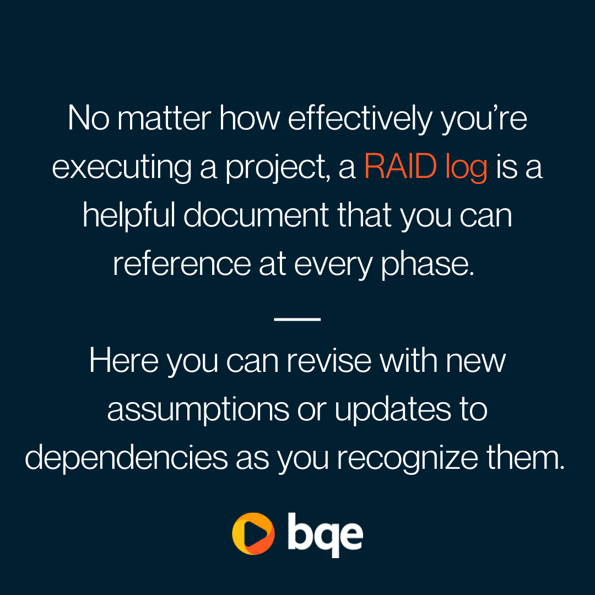
“RAID” stands for:
Risks
The first piece of a RAID log is risk. Risk refers to any potential problems you may encounter as you complete a project. Because risks can severely disrupt your workflow and throw the entire project off track, this step is one of the most critical components of project planning. Obviously, it’s best to know about these upfront, so you have a plan to mitigate them.
In identifying risks, consider any potential situation or activity that would hurt your project. For example, what if you exceed your budget or a contractor misses an important milestone? Planning for these potential problems will help you overcome them if they occur, and possibly even prevent them from happening.
This part is similar to a risk register, which identifies, analyzes, and solves risks before they can happen. You can also use this section to document any unexpected risks as they occur. When your team identifies a risk, make sure they assign a clear owner to manage that issue if it comes up later in the project.
Assumptions
Assumptions are factors that are not intended to change significantly throughout the project. They can be big or small, but they have an impact on the project. You may not have hard evidence to verify your assumption, but you should have some information to back up the assumption. For example, you assume that your client check-in meetings will happen at the scheduled time everyone has agreed to.
Accounting for assumptions adds parameters to a project during the planning phase and allows you to track changes as project work unfolds. You should also have an idea of how the project plan may change if an assumption changes.
Actions
An alternative "A" is actions, which detail the steps you must take to complete a project. These could be productive actions to improve workflows or proactive actions to mitigate risk, and also recovery actions to deal with issues.
The actions you identify should have a corresponding person responsible for solving an issue, the steps they may take, and their deadline to complete the action. The action section of the log is helpful for project managers to track and follow up on the status of resolving an issue.
Issues
Issues are the actual problems you’re encountering. Unlike risks, which are potential problems, issues are the disrupted workflows that you’re currently trying to solve. An example of an issue is that your firm's technology doesn’t support your level of project delivery, and you instead have to depend on costly or inefficient workarounds.
Issues are essential to include so you can understand their cause, consequences, and how to prevent similar ones in the future. Along with this information, you should record the severity of each issue — exactly what it’s doing to your project — and the viable solutions.
Dependencies
Dependencies refer to the vital parts of your workflow, such as project information, a resource, budget approval, or personnel that rely on another project item. Some dependencies may cascade from project to project, such as when one project can’t start until another is completed. Knowing a project’s dependencies during planning allows project managers to identify critical tasks and prioritize resources for them.
Decisions
The other "D" refers to decisions, which explain the who, what, why of project tasks. Specifically, who made a decision and is accountable for what happens. Why did you make certain choices throughout the project lifecycle? Providing background on decisions and justifying their reasoning gives stakeholders context and helps you make more informed decisions in the future.
RAID Log Benefits
A RAID log is a comprehensive and versatile project planning tool that can be applied to many industries, including engineering, architecture, IT, and construction. Not only does it provide greater visibility to workstream threats and a roadmap to solutions, it also helps you be more successful in the future. As you work on the project, the log gives you a real-time measure of success, and at the end, you can easily review what worked and what didn’t.
Transparency-wise, it helps you stay organized and quickly share updates through project management software with your team, clients, and stakeholders. Past logs enable you to anticipate issues and risks for upcoming work, while new entries may provide insight on past failures and what you did this time to prevent it.
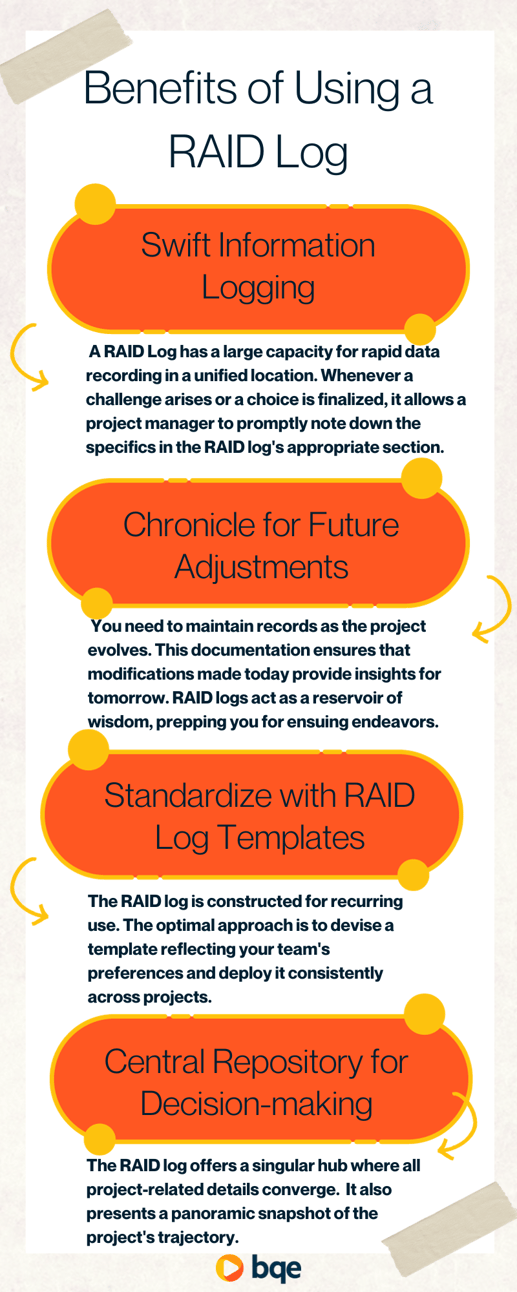
When to Use a RAID Log
RAID logs are excellent tools to use when you start planning your next project. They’re also best used consistently as your project progresses, so you can record crucial action items that need to be checked on.
While this is helpful for quick line items, make sure it isn’t your only project management tool. Think of a it as an incident log and document any issues. Make sure you’re combining your log with a more robust project management system that keeps all of your team’s work, tasks, and plans on track.
How to Use a RAID LOG
Steps on how to use a RAID log:
-
Choose the Ideal Format for Your RAID Log: While a simple paper with four sections can serve as a RAID log, it's crucial to determine the most effective way for your team to view and interact with the data. Collaborate with your team to decide whether you'd prefer a document, a spreadsheet, or another software application for your log.
-
Proactively Address Risks, Assumptions, and Dependencies: Taking a proactive approach ensures that every team member is cognizant of potential challenges. This not only highlights the risks but also guides the team on possible preventative measures.
-
Maintain an Updated RAID Log: For your it to be a genuine reflection of the project's status, it must be updated consistently. As the project unfolds, keep each section of the log current to ensure its accuracy.
-
Post-Project Reflections Using the RAID Log: Once the project concludes, leverage the insights you’ve learned during your project debrief. This will facilitate a constructive discussion on areas of improvement for subsequent projects.
Using RAID Logs with Project Management Software
A RAID log is effective for various types of projects and generally follows the same steps every time. Start by choosing your format, such as creating the log manually in an Excel spreadsheet with tabs for each project stage or a bulleted list in a Google Doc. Or, you may opt to make it using more feature-rich project management software.
Numerous customizable templates are available online that are specific to your project type or industry. The best option for you will depend on the complexity and scope of your project, as well as your team’s preferences.
No matter which format you choose, what’s important is that you and your collaborators can easily access and update it as needed. You should intentionally select a method that enhances your productivity rather than adds one more unnecessarily complicated thing to your plate.
Now that you have a format, you’re ready to start filling one into your project management software. You’ll likely want to have your collaborators join in this process so that you get as many relevant perspectives as possible. Certain roles or departments may be more aware of potential risks to their specialty that someone else wouldn’t know. Including all stakeholders in creating the log will encourage accountability by making it clear what everyone’s responsible for and the objective of each task.
Easily Use a RAID Log with BQE CORE’s Project Management Software
Similar to a RAID log, BQE CORE centralizes key information to make it easy to track progress toward your firm’s goals. This award-winning project management software helps you create more intuitive and sophisticated RAID logs.
To use a RAID log with BQE CORE, start by setting up a customized project dashboard that mirrors the four distinct sections of the RAID log: Risks, Assumptions, Issues, and Dependencies.
Once this is established, project managers can rapidly input relevant details into these sections, ensuring real-time updates and centralized access. BQE CORE’s intuitive interface and alert systems can then be utilized to monitor these entries, notify stakeholders of changes, and provide critical insights.
The synergy between BQE CORE and the RAID log methodology amplifies proactive decision-making, fosters team collaboration, and ensures that every project facet is meticulously documented and tracked.