CORE is a solution for practically your entire business, including your accounting department. But if you’ve recently started using it, you might not feel ready to move over all of your financial information just yet. That’s why we’re thrilled to announce that we’ve partnered with Xero to offer a seamless integration between our two platforms.
Whether you’re using Xero for accounting, online banking, or payroll, you can integrate its data with CORE’s project management, invoicing, time and expenses, and business intelligence. This keeps you from wasting any time entering data twice and lets you better analyze your business’s performance. Since your accounting, banking, and payroll data lives alongside your project management, billing, and time and expense records, you can use CORE’s advanced dashboards and reports to uncover deeper insights about the profitability of your projects, employees, and clients. Consequently, you’ll increase your efficiency and widen your margins.
How It Works
The integration between CORE and Xero is bidirectional, meaning that both platforms can send and receive data. Here are the records that sync between them:
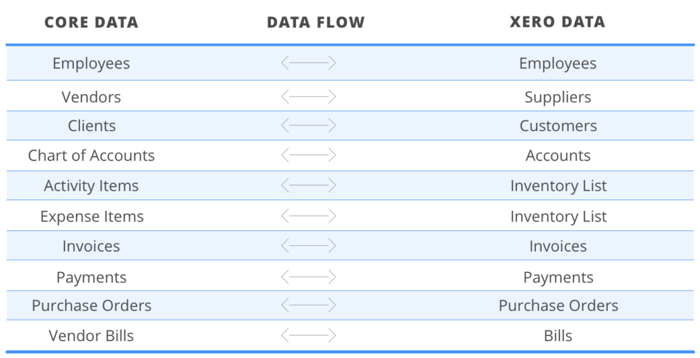
The process of setting up the integration is simple. All you need to do is:
- Go to the Integrations screen within Productivity Tools on the main menu.
- Click Add Software, choose Xero, and hit Connect.
- Enter your Xero login information and select your company database.
- Then you can specify your settings and accounts and start syncing your data using the Get and Send menus!
The sync settings for the CORE-Xero integration give you flexibility and control regarding what you want the two programs to share. You can choose which Xero Purchase and Sales accounts you want to use as defaults, which time and expense details you want to share, the dates range for the data you want to sync, and more. You can also view a history of the previous sync sessions.
If you’re a current CORE user, make sure to visit our help file before you get started to learn all the best practices and sync rules. If you haven’t moved over to CORE but are curious about it, reach out to us!