The CORE development team has been hard at work, and they have a lot to show for it. With our latest update, it’s even easier to get the exact information you need. Here’s what’s new:
Custom Reports
CORE comes with a very wide array of standard reports that’ll offer much of the data your business needs. Sometimes, though, you may want a report to reflect your brand or only show very specific information. When that happens, CORE now supports custom reports, which you can create with the help of BQE’s customization team.
If you’re new to the world of BQE, know that our team works hand in hand with you to get you exactly what you want. If you’re a current BillQuick or ArchiOffice customer who’s interested in migrating to CORE, you can now have customization specialists reformat your legacy custom reports.
Record Mapping for the CORE-QuickBooks Online Integration
We’ve made the CORE-QuickBooks Online integration even more intuitive with record mapping. This feature is a visual representation of what is and isn’t being synced. Within the Record Mappings screen, you can delete current syncs and create new ones. It’s offered for all modules that support the sync between the two applications.
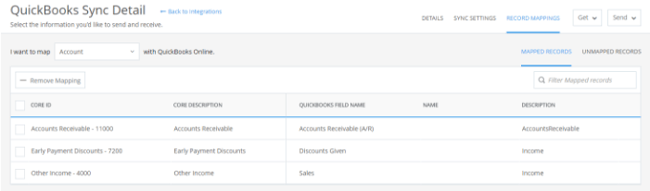
Here you can see which records are mapped.
Record mapping is doubly useful. If you have existing data in both CORE and QuickBooks Online, it’s the ideal way to selectively sync certain items without entirely overwriting one application’s data. Additionally, if you sync all your CORE and QuickBooks Online items using what we call a blind sync, you can verify that everything matched correctly by looking at the record mapping screen.
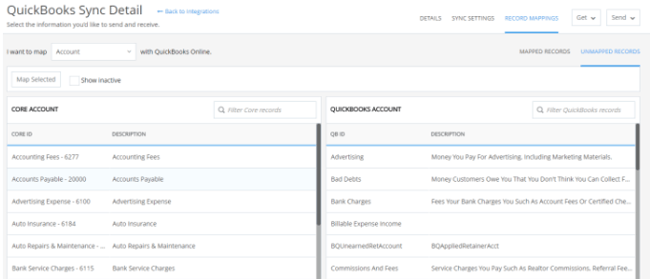
This tab shows the records that aren't mapped.
Whichever way you use it, you can save time and avoid duplicate data entry with this easy-to-understand feature.
Invoice Template Previews:
Furthermore, we’ve added invoice template previews. These let you see what different invoice templates look like before applying a template and generating drafts.
You can access these previews by going to “Invoice Templates” in CORE’s Global Settings screen. From there, you can select the drop-down menu for the invoice template you want to preview, and then simply click “Preview.”
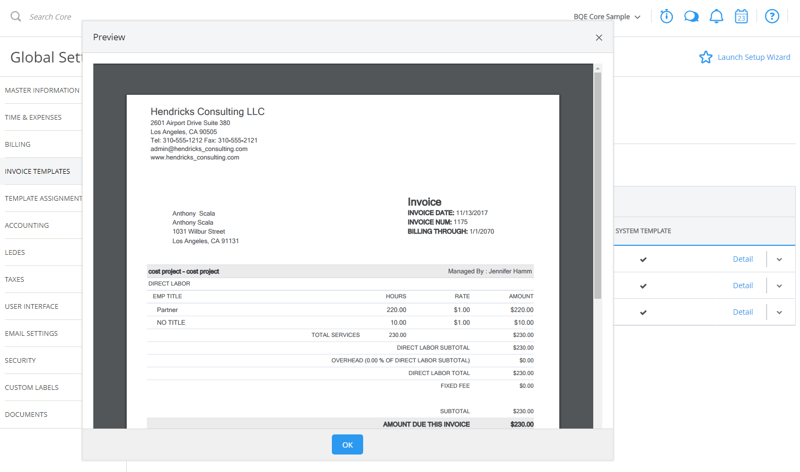
This preview feature means that the billing process is more intuitive and less time consuming, so you can speed up your cash flow and get to working on other things.
LEDES Export
You can also now export information like invoices and time and expense entries in Legal Electronic Data Exchange Standard (LEDES) format. If you work in the legal field, you know that LEDES is vital for your billing processes, and it makes payments and processing much simpler.
CORE offers various ways of establishing the LEDES integration through an easy-to-understand interface. You can set up your export settings within CORE’s Global Settings, while the actual export is performed within your Invoices screen.
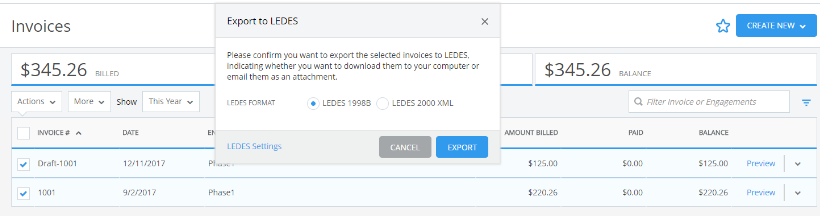
With all of these updates, you’ll have even more vital information presented in the precise way that works for you and your firm.