Over time, and as your firm matures, you will hopefully get hired to do many projects for the same clients. Of course you’ll want to evaluate each project, how it performs, and how profitable it is. But what about the client as a whole? It could be that one project went really well, and the rest are losers. Or perhaps the client is your biggest source of revenue yet has an extremely low effective bill rate. It's happened before.
This is why BQE CORE’s Client Performance screen is vital.
There are many things that we’ve wanted to calculate over the years, and the software we’ve used has given us the ability to run reports, export them into Excel, and start writing formula to get these high level metrics. Depending on the complexity of the calculation, and the ease with which the source data you need can be obtained, this could take hours to produce. The large amount of time it takes to produce these kinds of calculations can mean a low reporting frequency.
The problem with low frequency reporting is that we live and work in a world where things happen fast. We need information to make quick decisions and we need the infrastructure to make this all happen about as rapidly as we can think about it.
With CORE’s Client Performance screen, we can get these calculations in a click.
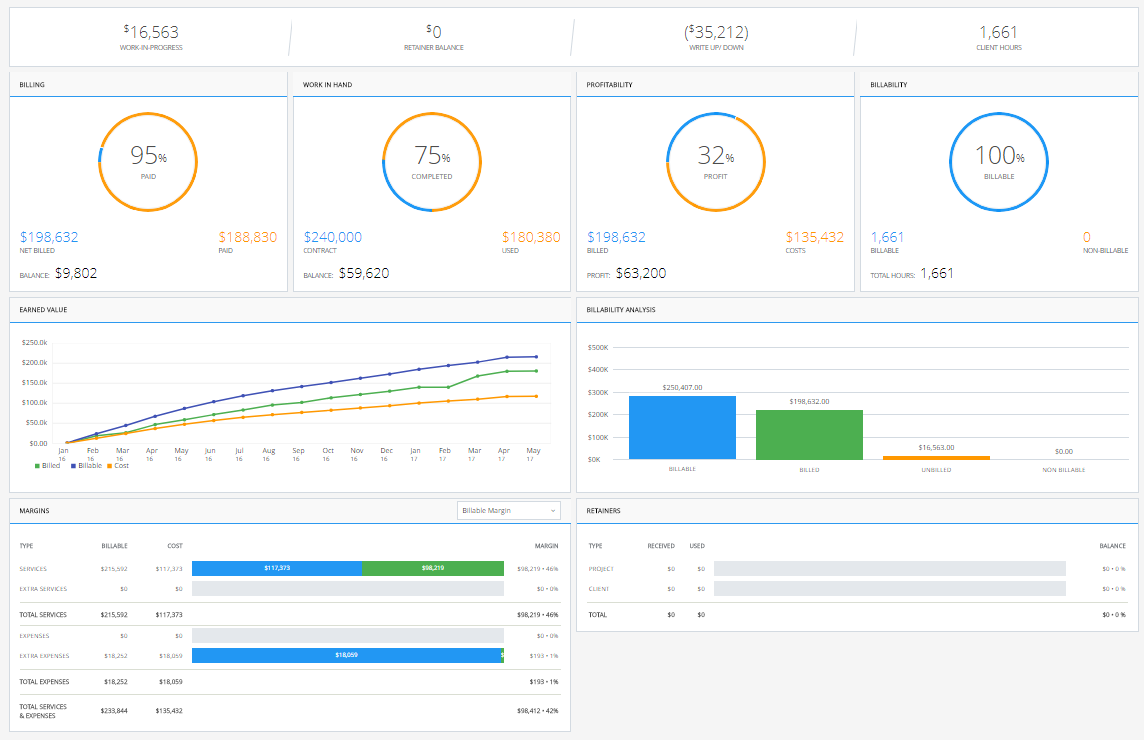
There's no need to run reports for the common, high-level stuff. In a glance you can see your work in progress, retainer balance, billing information, any write up / down amounts, and client hours. To elaborate on some of the specifics...
Your billing information is shown so you know right away how much has been paid and how much is due. Remember that we are looking at this at the client level, so this is across all projects.
Work in hand is a term used a lot in construction. It refers to how much work you have that hasn’t been completed yet. We often call that WIP.
Earned value shows you how much have you billed against the total you're supposed to bill. Take the total billed, divided by the total billable, and we have our earned value. So if your total billed amount is $267,614, and your total billable amount on the job is $284,034, then your earned value is 94%.
These metrics and the rest that you will find on the Client Performance screen help you see at a glance if the client’s projects are on track. You have a similar screen in the individual projects, so you can see the same information for an individual project. There's also an immensely helpful employee performance screen that we'll go over soon.
If you're a project manager, you might want to go client by client through the Client Performance screen and see which ones might need more attention. Then from there you would venture into the specific projects to see which ones are off track.
All in all this substantially speeds up the process of project management because you can quickly identify where your attention is needed. Watch the video to see how you can use this feature to make your projects more profitable!