Updated November, 2024
Engineering design software has evolved a great deal from traditional pen and paper to the advanced software we use today, ushering in an age of precision, efficiency, and collaboration. From impressive skyscraper structural systems to electronic circuits that fit on your fingertip, design software plays an indispensable role in the engineering design process. Dive into this comprehensive guide as we explore the best 10 engineering design software used in the industry.
Know Your Design Software Options
Our engineering experts chose these ten design solutions as the best in the industry:
-
Autodesk AutoCAD: A foundational software used across multiple engineering disciplines, as well as architecture and other fields, for 2D and 3D design and drafting.
-
SOLIDWORKS: Widely adopted in the mechanical engineering industry for 3D design, simulation, and product data management.
-
Autodesk Revit: A leader in the construction, structural, and civil engineering domain for building information modeling (BIM).
-
ANSYS: A versatile software used across different engineering fields for finite element analysis and simulations.
-
Altium Designer: A favorite among electronic engineers for PCB design and schematic capture.
-
MATLAB: A high-performance language and software for technical computing and simulations, used widely in academia and various industries.
-
Autodesk Inventor: Used in mechanical design, visualization, and simulation.
-
ETABS: Dominant in the civil and structural engineering fields for building design and structural analysis.
-
Visual Studio: An integrated development environment (IDE) from Microsoft. While primarily a software engineering tool, it's crucial for embedded systems, control systems, and any discipline requiring custom software.
-
PTC Creo: Known for 3D CAD, CAM, CAE, and associative feature-based modeling
Autodesk AutoCAD
A standard in the engineering software world, AutoCAD's reputation is built upon its robust features that cater to both 2D and 3D design and drafting. AutoCAD provides a wide array of drafting tools, detailed design visualization capabilities, and data extraction features. This makes it a popular tool for architects, engineers, and project managers alike. The software's versatility allows for customization with industry-specific toolsets and integrates seamlessly with other Autodesk products.
Since AutoCAD comes with a lot of power, this also means it comes with a relatively steep learning curve. New users might find its multitude of tools overwhelming and the settings are downright complicated - I'd argue they are overly complex to the point of being poorly designed.
While AutoCAD is feature-rich, its cost can be prohibitive for freelancers or small enterprises. It's also worth noting that while the software excels in design and drafting, for simulation or analysis, one might need to integrate or pivot to other specialized software.
Also, at this point it is not the latest and greatest. Software like BIM tools have overtaken AutoCAD as the most common design software for the AEC industry. In order to better collaborate with outside teams and if you want to attract the best talent, you probably want to consider a more contemporary and powerful design software tool.
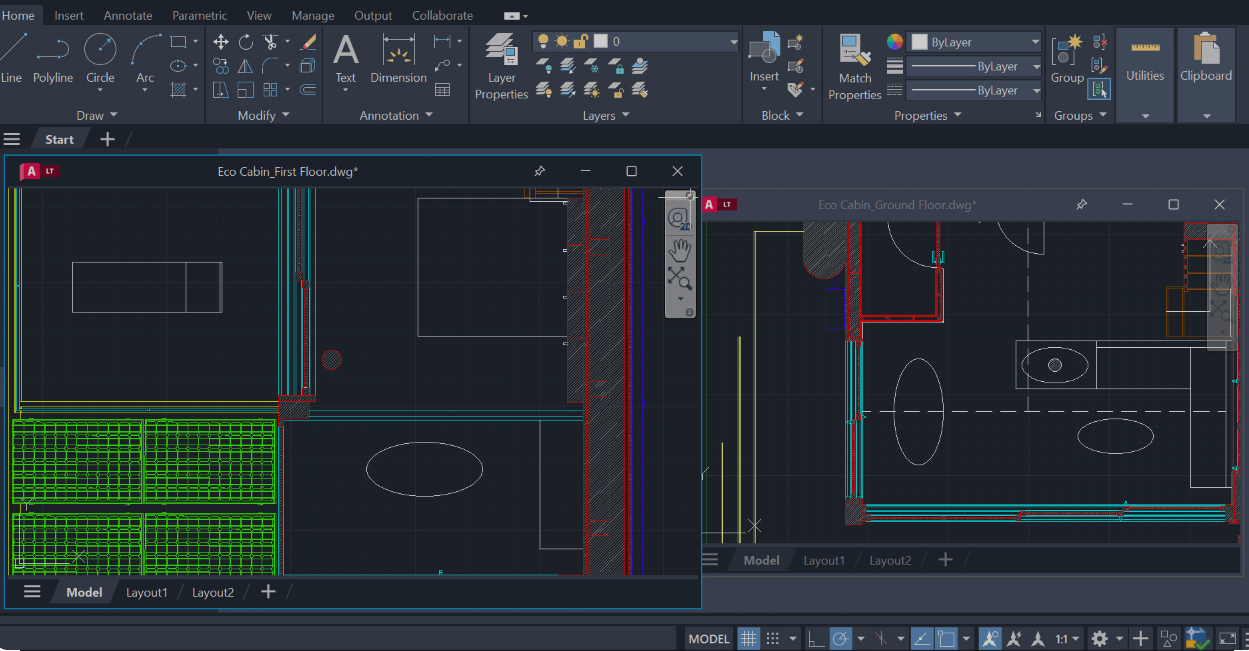
Features
-
2D Drafting, Drawing, and Annotation:
-
Text settings and rich text support; Dimensioning, including automatic and associative dimensions; Hatching, leaders, and tables; Geometric objects and shapes; Layers and layer properties manager
-
-
3D Modeling and Visualization:
-
Solid, surface, and mesh modeling tools; Visual styles and rendering capabilities; 3D navigation (orbit, viewpoint, walk); Section planes and 3D scanning support
-
-
Customization and API Support:
-
Support for .NET, AutoLISP, Diesel, VBA, and Visual LISP; CUI customization (ribbon and toolbar customization); Support for add-on applications and plugins
-
-
Connectivity and Collaboration:
-
Integration with Autodesk 360, allowing cloud storage and remote access; Import/export of various file formats, including PDF, DGN, and several image formats; Data linking, external references (XRefs), and image references
-
-
Tool Palettes:
-
Drag and drop support for blocks, hatches, and other objects; Customizable palettes for easy access to commonly used tools
-
-
Geospatial Tools:
-
GIS connectivity; Geolocation and online map integration
-
-
Data Extraction:
-
Extraction of information from objects, blocks, and attributes; Data tables and dynamic blocks
-
-
Mobile and Web App:
-
Access, edit, and create drawings on mobile devices or web browsers; Cloud sync capabilities
-
-
Industry-Specific Toolsets:
-
Architecture, electrical, mechanical, MEP, and more; Additional libraries and objects for specific industries
-
-
Enhanced PDFs:
-
PDF import/export with layer information; SHX text recognition
-
-
Performance Enhancements:
-
64-bit support for improved memory and performance; Graphics and display improvements for optimized visualization
-
Pricing
An annual AutoCAD subscription is about $2,030 as of writing this article, and the price of a monthly AutoCAD subscription is $250.
SOLIDWORKS
SOLIDWORKS has carved its niche primarily for its excellence in 3D design, simulation, and the seamless management of product data. It has become a popular tool for product design. SOLIDWORKS boasts a plethora of features that include parametric and direct modeling, advanced assembly and part design functions, and integrated solutions for complex simulations ranging from fluid dynamics to stress analysis.
Its unique product data management capabilities ensure an organized workflow, aiding teams in version control, documentation, and collaborative tasks. One of the significant merits of SOLIDWORKS is its user-friendly interface, coupled with a vast community that regularly contributes to forums, tutorials, and online resources.
SOLIDWORKS licensing costs can be a barrier to some, especially smaller enterprises or independent freelancers. It's also worth noting that, although SOLIDWORKS provides broad capabilities, for hyper-specialized tasks, there may be a need to integrate with other niche software tools.
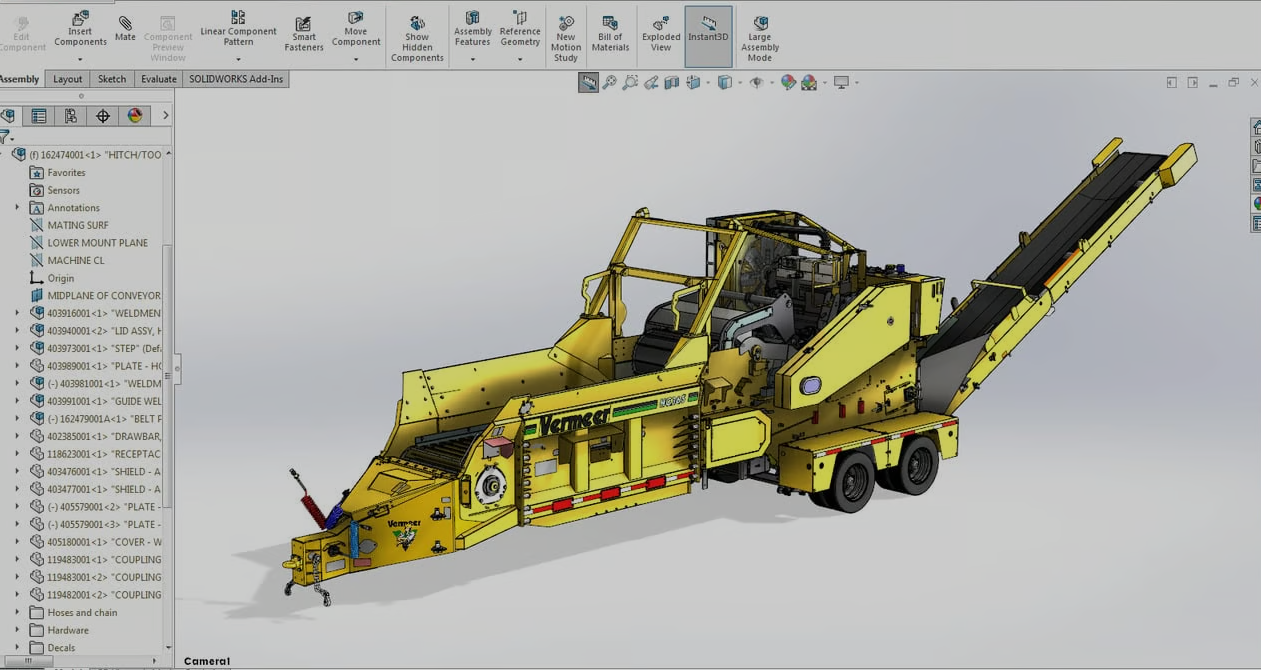
Features
-
3D CAD Design:
-
Parametric modeling
-
Assembly modeling
-
Direct editing capabilities
-
Sheet metal, weldments, and mold design tools
-
-
Simulation:
-
Static and dynamic stress analysis
-
Thermal analysis
-
Fluid dynamics (CFD) and heat transfer
-
Motion analysis
-
Optimization and fatigue studies
-
-
Drafting and Documentation:
-
Automatic generation of 2D drawings from 3D models
-
Bill of Materials (BOM) management
-
Annotation and dimensioning tools
-
Templates for various standards
-
-
Product Data Management (PDM):
-
Version control and revision management
-
Secure data storage and backup
-
Role-based access and permissions
-
Workflow automation and task assignment
-
-
Visualization and Rendering:
-
Photorealistic rendering with SOLIDWORKS Visualize
-
Real-time view with realistic appearances and environments
-
Animation and walkthrough creation
-
-
Collaboration:
-
eDrawings viewer for sharing and markup
-
3D Interconnect for working with data from various CAD formats
-
Commenting and collaborative design review tools
-
-
Electrical Design:
-
Integrated electrical schematic tools
-
Embedded electrical systems design
-
-
CAD Libraries:
-
Extensive parts and assemblies library
-
Standard components and manufacturer-specific content
-
-
Advanced Surfacing:
-
Complex shape and surface geometry creation
-
Repair and modification tools for imported geometry
-
-
Interoperability:
-
Import and export capabilities with various CAD formats
-
3D file format support, including STEP, IGES, and more
-
-
Integrated CAM (Computer-Aided Manufacturing):
-
2.5-axis to 5-axis milling capabilities
-
Turning, milling, and machining strategies
-
Pricing
SOLIDWORKS has several different plan options starting with the Standard plan at $4,000 annually.
Autodesk Revit
Autodesk Revit has firmly established its presence by championing the Building Information Modeling (BIM) methodology. It is probably the most used BIM software tool across the AEC industry in the United States. Drilling into its feature set, Revit offers multidisciplinary modeling, from architectural drafts to MEP (mechanical, electrical, and plumbing) systems, all integrated into a cohesive 3D environment. Its 4D BIM capabilities enable professionals to plan and track various stages in the building's lifecycle, from conception to demolition.
Collaboration stands as a strong suit for Revit, given its centralized design environment that allows multiple stakeholders to make real-time updates. One of its significant advantages is its capability to produce consistent, coordinated, and complete model-based designs and documentation.
Revit's steep learning curve can be daunting for newcomers, especially those transitioning from 2D CAD platforms. The full version carries a hefty price tag, which might be a stretch for smaller firms or individual contractors, but Revit LT may be a more affordable options for those working on less complicated projects. And while Revit is a powerhouse for BIM and modeling, it's not always the first choice for detailed, discipline-specific designs, such as intricate electrical diagrams or specialized HVAC calculations.
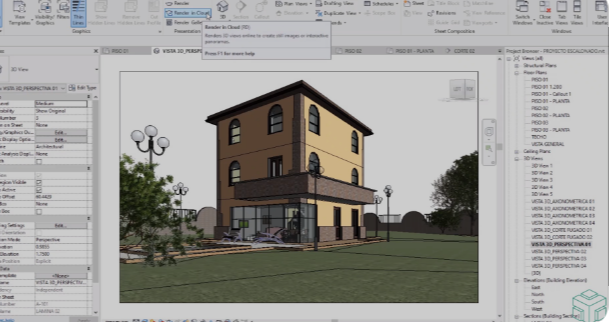
Features
-
Multi-Disciplinary BIM:
-
Architectural design tools for building and interior design
-
MEP (Mechanical, Electrical, Plumbing) engineering tools
-
Structural engineering tools for analysis and detailing
-
-
Parametric Components:
-
Graphical system design for building components
-
Parametric relationships between components
-
-
Worksharing:
-
Multiple team members can co-author a shared model
-
Centralized storage for project data
-
-
4D BIM Capabilities:
-
Tools for planning and tracking construction stages
-
Scheduling, sequencing, and phasing
-
-
3D Design Visualization:
-
Explore, validate, and communicate designs
-
Photorealistic rendering within the software
-
-
Interoperability:
-
Work with data from clients or consultants, irrespective of the software tools they use
-
Support for various design, drafting, and detailing software
-
-
Dynamo Integration:
-
Visual scripting environment that enables the design of parametric and computational models
-
-
Annotations:
-
Dimensioning, tagging, and detailing tools
-
Automated creation of schedules and keynotes
-
-
Centralized Model:
-
Single, coordinated, and consistent source of project information
-
Model updates reflect throughout the project, ensuring accuracy
-
-
Analysis:
-
Energy analysis, structural analysis, and building lifecycle tools
-
Insights for sustainable design and performance
-
-
Revit Cloud Worksharing:
-
Connect project teams in real-time
-
Cloud-based collaboration for Revit models
-
-
Detailing:
-
Automatically generated detailing based on the model
-
Create more accurate and scalable project details
-
Pricing
AutoDesk Revit includes the following pricing terms: $8,415/paid every 3 years; $2,805/paid annually; $350/paid monthly.
ANSYS
ANSYS has been instrumental in fostering innovation across a range of engineering disciplines, thanks to its expertise in finite element analysis (FEA) and multifaceted simulations. At its core, ANSYS offers a diverse suite of tools, ranging from structural analysis to fluid dynamics, electromagnetic simulations, and even system-level simulations, catering to industries from aerospace to healthcare. Its adaptive meshing capabilities and high-performance computing support enable engineers to tackle intricate design challenges with precision. A standout benefit of ANSYS is its capacity to integrate multi-physics scenarios, allowing concurrent simulations of thermal, mechanical, and fluid behaviors.
ANSYS also commands a steep learning curve, which may be intimidating for beginners. Its licensing structure is on the pricier side which might deter smaller entities or individual practitioners.
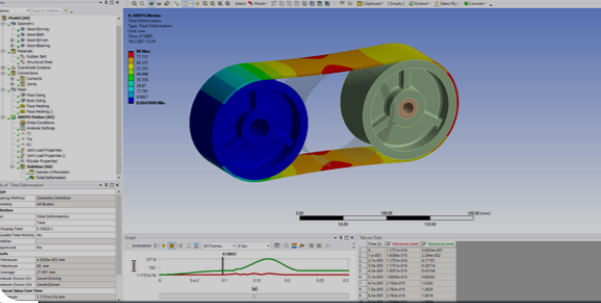
Features
-
Structural Analysis:
-
Linear and nonlinear static analysis
-
Dynamic analysis, including modal, harmonic, and transient
-
Buckling and fatigue analysis
-
-
Fluid Dynamics:
-
Computational Fluid Dynamics (CFD) for laminar and turbulent flows
-
Heat transfer analysis, including conduction, convection, and radiation
-
Multiphase flow modeling
-
-
Electromagnetics:
-
Electromagnetic field simulation for RF, microwave, and other high-frequency applications
-
Electrostatics and magnetostatics
-
Signal integrity and power integrity analyses for electronics
-
-
Thermal Analysis:
-
Conduction, convection, and radiation heat transfer modeling
-
Coupled thermal-structural analysis
-
-
Adaptive Meshing:
-
Automatic generation of quality mesh elements
-
Mesh refinement based on solution gradients for enhanced accuracy
-
-
Multiphysics Simulations:
-
Coupling of fluid, thermal, and structural analyses
-
Integrated system simulation capabilities
-
-
High-Performance Computing (HPC):
-
Scalability across multiple processor cores and machines
-
Cloud-based simulation options
-
-
Materials Library:
-
Extensive database of materials with their properties
-
Customizable materials for specific analyses
-
-
Optimization Tools:
-
Shape, topology, and parametric optimization capabilities
-
Design of Experiments (DOE) and response surface methods
-
-
System Simulation:
-
Integrated platform for analyzing complete systems
-
Connection with embedded software, controls, and other physical components
-
-
Embedded Software Tools:
-
Model-Based Design for embedded software
-
Code generation and verification capabilities
-
-
Intuitive GUI and Workflow:
-
User-friendly interface with drag-and-drop features
-
Customizable workflows for specific analyses and processes
-
Pricing
ANSYS can range from $4,000 to $65,000 depending on the tool you use.
Altium Designer
Altium Designer is a premier solution for PCB (Printed Circuit Board) design and schematic capture. At the heart of its offerings lies a unified environment, seamlessly merging board layout, schematic design, and component management. Its real-time 3D PCB visualization and clearance checking allow engineers to preemptively identify and rectify potential design challenges, a feature invaluable in an era obsessed with compact form factors. Also enhancing its appeal is its extensive component library and cloud integration, which bolsters collaboration and ensures that components are always up-to-date.
Its rich feature set is accompanied by a relatively steeper learning curve, which can be tough for beginners. Its premium positioning in the market translates to a higher price tag, which might be something to consider for smaller outfits or independent designers.
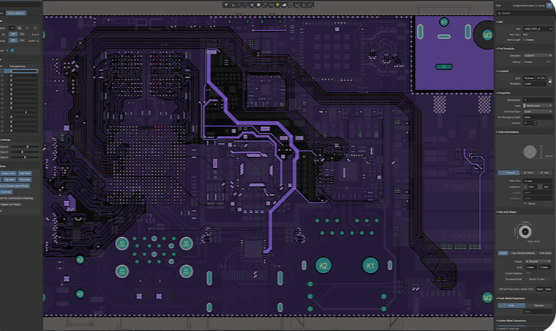
Features
-
Cloud Integration:
-
Collaboration tools and design sharing through Altium 365
-
Centralized component libraries and design storage
-
-
Design Release Management:
-
Version control and revision management
-
Bill of Materials (BOM) generation and management
-
-
Flexible Design Rule System:
-
Customizable design rules for routing, placement, etc
-
Real-time design rule checking
-
-
Interactive Routing:
-
Advanced routing modes, including walk-around, push, and hug-n-push
-
Support for blind and buried vias, track glossing, and differential pairs
-
-
Dynamic Supply Chain Integration:
-
Real-time component data, including pricing, availability, and alternatives
-
Supplier search and BOM management tools
-
-
ECAD/MCAD CoDesign:
-
Direct model synchronization with major MCAD tools like SOLIDWORKS, Autodesk Inventor, and PTC Creo
-
Detect and resolve mechanical conflicts
-
Pricing
Two pricing editions range from $355 to $4,235.
MATLAB
MATLAB, developed by MathWorks, is a high-performance language tailored for technical computing, data analysis, and simulations. Its wide array of toolboxes—ranging from signal processing to machine learning—makes it an indispensable asset for both academic research and industrial applications. MATLAB's strength lies in its matrix-based language, enabling users to solve complex mathematical problems without the need for extensive programming. Its built-in graphics make visualizing data and results straightforward, fostering a more intuitive understanding of the problem at hand. Also, the Simulink platform, an add-on product, provides a graphical environment for modeling and simulating dynamic systems.
The software's licensing costs, especially for its specialized toolboxes, can be prohibitive for some users. While MATLAB is exceptionally versatile, its performance can sometimes be outpaced by domain-specific languages or tools tailored for specific tasks.
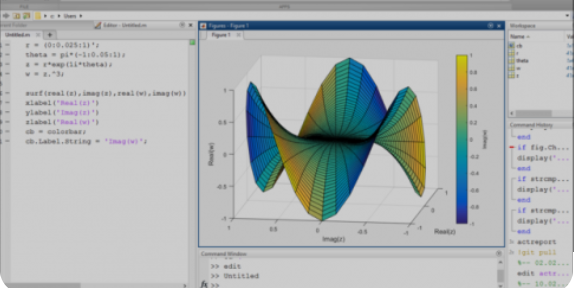
Features
-
Matrix-Based Language:
-
Direct support for matrix operations, simplifying linear algebraic computations
-
-
Data Analysis Tools:
-
Advanced functions for data analysis, statistics, and curve fitting.
-
Tools for importing and preprocessing data
-
-
High-Level Scripting Language:
-
Develop algorithms, scripts, and user-defined functions
-
Simplified syntax, optimized for mathematical operations
-
-
Built-in Graphics:
-
2D and 3D printing and visualization tools
-
Customizable plots and charts for data representation
-
-
Toolboxes:
-
Extend MATLAB's capabilities with specialized toolboxes for signal processing, machine learning, image processing, and more
-
-
Simulink Integration:
-
Graphical environment for modeling, simulating, and analyzing dynamic systems
-
Block diagrams, state machines, and data flow graphs
-
-
GUI Development:
-
Tools for building custom graphical user interfaces for applications
-
-
Interfacing with Other Languages:
-
Integration with C/C++, Java, .NET, and other languages
-
Call MATLAB functions from other programming environments and vice versa
-
-
File I/O and External Device Communication:
-
Read and write data in various formats, including Excel, HDF5, and XML
-
Communicate with instruments, cameras, and other devices
-
-
Parallel Computing and GPU Support:
-
Utilize multi-core processors, clusters, and cloud computing resources
-
GPU-based computations for enhanced speed in certain operations
-
-
App Building:
-
Design and deploy MATLAB-based applications using the App Designer
-
-
Toolboxes for Specialized Tasks:
-
Domain-specific functionalities such as control systems, neural networks, optimization, etc
-
-
Model-Based Design:
-
Seamless integration between design, modeling, and implementation stages
-
Pricing
Starts at $940 a year for a standard license.
Autodesk Inventor
Autodesk Inventor is a powerhouse that seamlessly blends mechanical design, visualization, and simulation under one roof. Tailored specifically for modern mechanical engineers, it enables the creation and testing of intricate product designs in an immersive virtual environment. At its core, Inventor boasts parametric and freeform modeling tools, ensuring flexibility in the design process. Its intuitive assembly modeling capability streamlines the combination of various components, while the integrated simulation tools provide valuable insights into a design's performance under real-world conditions. Inventor's visualization tools are a class apart, enabling photorealistic renderings and interactive presentations.
Some users find the interface overwhelming initially, indicating a moderate learning curve, especially for those new to 3D CAD. While Inventor is comprehensive, its optimization for mechanical engineering means it might not be the ideal choice for broader or niche design needs.
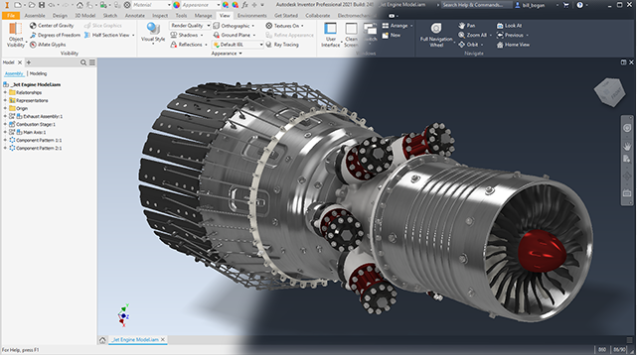
Features
-
Integrated Simulation:
-
Test how the design will work under real-world conditions
-
Perform motion analysis, stress analysis, and dynamic simulation
-
-
Adaptive Components:
-
Components that automatically adjust according to the changes in the assembly
-
-
Sheet Metal Design:
-
Dedicated tools for designing sheet metal parts, including flanges, bends, and lofts
-
Automatic flat pattern generation for manufacturing
-
-
Frame and Weldment Design:
-
Tools for designing structural frames and weldments, complete with a library of standard profiles
-
-
Tube and Pipe Design:
-
Define complex tube and pipe systems, including rigid pipes, flexible hoses, and more
-
-
Electrical Systems Design:
-
Integrate electrical and mechanical designs, including wire harnesses and cable routing
-
-
Visualization and Rendering:
-
Photorealistic rendering capabilities
-
Create animations and interactive presentations for design validation and client reviews
-
-
Document and Drawing Creation:
-
Generate 2D documentation directly from the 3D model
-
Automated part lists, dimensioning, and annotations
-
-
Collaboration Tools:
-
Worksharing and team collaboration features
-
Integration with Autodesk's cloud platform for sharing and viewing
-
-
Interoperability:
-
Support for importing and exporting in various CAD formats
-
Seamless integration with other Autodesk products like AutoCAD and Revit
-
-
Customizable User Interface:
-
Customizable ribbon and command aliases for a tailored user experience
-
Pricing
Autodesk Inventor starts at $300 a month.
ETABS
Celebrated for its intuitive design capabilities, ETABS is the go-to platform for comprehensive building design and structural analysis. It champions a single user interface to perform modeling, analysis, design, and reporting, streamlining the entire engineering process. Key features like dynamic and static analysis, linear and nonlinear capabilities, and integrated steel and concrete design make it versatile and suitable for various building types and materials. Its robust visualization tools provide a clear, graphical representation of complex structural behavior.
ETABS, with its many features, can sometimes present a steep learning curve for beginners. And while it excels in building design, it may not be the top choice for non-building structures like bridges. Cost can also be quite high, especially for individual practitioners or smaller firms.
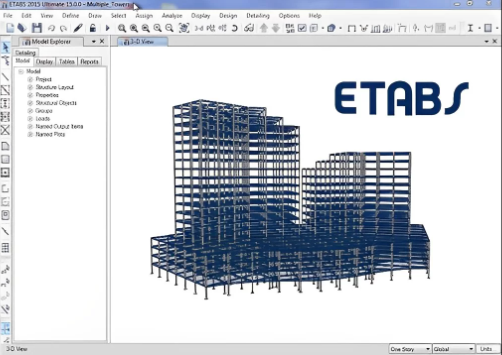
Features
-
Graphical User Interface:
-
Intuitive drawing tools and commands for efficient model creation
-
3D visualization and rotation of structural models
-
-
Integrated Analysis and Design:
-
Single interface for modeling, analysis, and design processes
-
-
Linear and Nonlinear Static Analysis:
-
Analyze structures under static loads
-
Consider non-linear effects like plasticity, creep, cracking, and gap
-
-
Dynamic Analysis:
-
Perform response spectrum, time history, and modal dynamic analyses
-
-
Seismic Analysis:
-
Advanced tools for the design and analysis of seismic-resistant structures
-
-
Composite Beam and Column Design:
-
Design and check composite steel beams and columns
-
-
Integrated Steel and Concrete Design:
-
Detailed design checks and code compliance for steel and reinforced concrete members
-
-
Foundation Design:
-
Tools for designing various foundation types, including mat foundations, pile caps, and retaining walls
-
-
Slab and Shear Wall Design:
-
Comprehensive tools for designing reinforced concrete slabs and shear walls
-
-
Interstory Drifts:
-
Evaluate interstory drifts under seismic loads to ensure compliance with code provisions
-
-
Grid Systems:
-
Efficiently create and manage grid systems for complex building geometries
-
-
Load Generation:
-
Automated live load reduction, wind load, and seismic load generation based on various international codes
-
-
Story-based Results Visualization:
-
View results story-by-story, which aids in understanding structural behavior
-
-
Report Generation:
-
Detailed and customizable report generation tools for documentation
-
-
Import and Export:
-
Compatibility with various file formats for easy interoperability with other software
-
-
Templates and Wizards:
-
Pre-defined templates and wizards for quick model setup and analysis
-
Pricing
ETABS pricing starts at $1,800 for the standard version.
Visual Studio
Visual Studio is one of the most trusted integrated development environments (IDEs) among developers worldwide. Its expansive feature set extends beyond mere software development, embracing a range of applications like embedded systems, control systems, and disciplines demanding software. Visual Studio offers a versatile code editor that supports code refactoring, syntax highlighting, and IntelliSense — a code completion feature that increases productivity by reducing errors. Debugging is a breeze with its integrated debugger that can debug both the source code and the machine code. The platform also supports cloud development, web app design, and mobile app development across various platforms, ensuring comprehensive software solution capabilities.
Some developers note the IDE can be resource-intensive, potentially slowing down less-powerful systems. And while it's robust, its extensive features can be overwhelming for beginners.
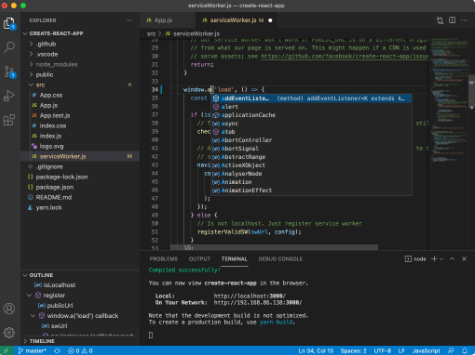
Features
-
Code Editor:
-
Supports syntax highlighting and code completion with IntelliSense
-
Code definition window and peek definition for inline viewing of code references
-
-
Integrated Debugger:
-
Debug both source code and machine code
-
Offers features like breakpoints, variables inspection, and call stacks
-
-
Extensions and Plugins:
-
Supports a wide range of extensions for added functionality, available via the Visual Studio Marketplace
-
-
Integrated Terminal:
-
Built-in terminal for command-line operations right within the IDE
-
-
Version Control Integration:
-
Integrated Git support for source code management
-
Supports popular version control systems like GitHub, Azure DevOps, and more
-
-
Web Development:
-
Tools for creating, debugging, and deploying web applications.
-
Support for ASP.NET, Node.js, Python, and more
-
-
Cloud Development:
-
Tools and integrations for developing cloud applications, particularly with Azure
-
-
Mobile Development:
-
Xamarin integration for developing native apps for Android, iOS, and Windows
-
Supports hybrid app development
-
-
Database Tools:
-
SQL Server database project integration
-
Server Explorer for managing database connections
-
-
Language Support:
-
GUI Designers:
-
WPF (Windows Presentation Foundation) and Windows Forms designers for desktop applications
-
-
Integrated Testing Tools:
-
Unit testing, load testing, and debugging tools integrated into the environment
-
-
Code Profiling:
-
Performance and diagnostic tools to analyze application's runtime behavior
-
-
Refactoring Capabilities:
-
Assists in rearranging and optimizing the code for improved readability and performance
-
-
Collaboration Features:
-
Live Share feature allowing real-time collaborative coding with other developers
-
Pricing
Subscription prices run from $799.00 to $1,199.00.
PTC Creo
In the CAD universe, PTC Creo is the perfect example of 3D modeling and computer-aided engineering excellence. Its tools extend to CAD, CAM, and CAE, offering a holistic design and analysis solution for engineers. One of Creo's best features is its associative feature-based modeling — any change made in the design process is reflected across all associated elements and engineering projects, ensuring consistency and drastically reducing errors. Its parametric modeling capabilities ensure designers can create and modify geometry as per the design intent. Creo's simulation suite is also commendable, allowing engineers to validate and optimize designs even before physical prototyping. Also, with its direct modeling feature, users can freely design without constraints.
Its expansive suite of tools can sometimes be daunting for beginners, translating to a steeper learning curve. While Creo is undoubtedly powerful, its licensing can be on the pricier side, which might be an issue for smaller firms or individual professionals.
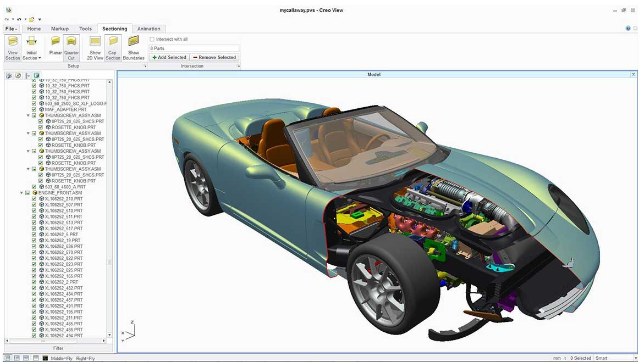
Features
-
Parametric and Direct Modeling:
-
Combine the power of parametric modeling with the flexibility of direct modeling
-
-
Associative Feature-Based Modeling:
-
Changes made to one feature automatically reflect in all associated elements
-
-
Multi-CAD Data Handling:
-
Ability to open and modify designs from non-PTC software without converting data
-
-
Creo Simulation Live:
-
Real-time simulation for instantaneous feedback during the design process
-
-
Flexible Modeling:
-
Make late-stage design changes quickly and easily
-
-
Advanced Assembly Design:
-
Top-down and bottom-up design with easy-to-use assembly tools
-
-
Sheet Metal Design:
-
Comprehensive tools for designing and documenting all types of sheet metal components
-
-
Welding Design:
-
Tools for adding fasteners and welds to assemblies
-
-
Mold Design and Casting:
-
Streamline the tooling and mold design process
-
-
Structural Analysis:
-
Validate and optimize designs for structural integrity
-
-
Thermal Analysis:
-
Examine how heat transfer affects your product
-
-
Motion Analysis:
-
Evaluate the operational movement of moving assemblies
-
-
CAM and Machining Capabilities:
-
Generate toolpaths and machine-specific code for a variety of CNC tools
-
-
Photorealistic Rendering:
-
Use Creo's rendering capabilities for realistic visuals and animations
-
Pricing
PTC Creo CAD tools start at $2,780.
Augment Your Engineering Firm's Design Software with a Powerful All-In-One Firm Management Solution
As you harness top-tier design software, it's important to have equally exceptional operational software. BQE CORE is the brainchild of an engineer, tailored explicitly for engineering firms and the professional service sector. You get the help you need managing your projects and your firm's finances so you can focus on your design work.
An efficient project management tool like BQE CORE enables you to streamline your efforts, ensure timely progress, adhere to budgets, and maintain a motivated team. Organized task oversight, automated invoicing, and instant insights into your firm's performance will pave the way for enhanced efficiency and increased profit margins.
Leverage BQE CORE to empower your engineering firm to manage clients adeptly, drive a thriving business, and achieve remarkable results!
Learn more about how BQE CORE can help your engineering firm.
Discover the best back-office firm management software for engineers.




