Your accounting software is the financial foundation of your firm. Yet many firms change at a pace faster than their accounting system. And because of this, they often fail to realize they’re using an outdated accounting software system that lacks the capabilities required to meet their evolving needs.
 But using an outdated accounting software system opens you up to a slur of issues, such as time-consuming workarounds, hacks to your system, and limited usability.
But using an outdated accounting software system opens you up to a slur of issues, such as time-consuming workarounds, hacks to your system, and limited usability.
CPA and business adviser Irene Wachsler told software review site Capterra that one of the biggest mistakes she sees small-business owners make during tax season is: “not taking all eligible deductions because they don’t invest in a proper accounting system.”
Not to mention, 68% of consumers find modern technology vital to a business’s success and 57% think that businesses using modern technology are more competitive, according to a recent study by Microsoft.
An insufficient accounting system will cost your firm time and money. Here are 11 warning signs your firm is ready for an accounting system upgrade.
1. You’re using workarounds daily
In a growing business, accounting processes that used to be simple grow increasingly complex. In an effort to handle these growing complexities, you’ve likely developed some workarounds for your software.
Employes will often devise workarounds to make software do things it wasn’t initially intended to do. And before you know it, you’re creating workarounds for workarounds. This causes inefficiencies and wastes time. Your accounting software system should be able to manage all of your needs in one system without complex workarounds.
If you have to use multiple spreadsheets and databases to manage functions your main system can’t handle, it’s a strong sign you’re working with outdated software.
2. You’re over-using Excel
Creating, updating, and generating reports in Excel requires a significant amount of manual labor. Plus, Excel spreadsheets are extremely limited when it comes to collaboration and version control. Such manual spreadsheets are often blindly re-created every month rather than producing the report automatically.
Excel is not a financial accounting software system; it’s a spreadsheet program that can be extremely useful for performing analysis on sets of numbers. Don’t get rid of Excel, but don’t rely on it wholeheartedly for your accounting.
3. You have cash flow inefficiencies
An outdated accounting software system can slow your cash flow, leading to inefficiencies and lower profitability.
Consider the tools you need for proper cash flow management (Related: Business Cash Flow Management – Cash Flow Management Strategies). Your accounting software should make it easy for you to manage and forecast cash flow, with features such as:
-
Cash flow visibility per project and across your entire firm
-
Unique payment terms and plans for customers
-
Simple, user-friendly dashboards with real-time information
One of the key reasons cash flow suffers is because firms lack visibility. Your accounting software should solve this issue by making it as easy as possible to get the information you need.
4. You have to switch between multiple tools
Switching between tools wastes your time and opens the door to error. Plus, when your numbers live in different places, it’s hard to make sense of them.
You need an integrated, all-in-one accounting software system that allows you to work seamlessly without interrupting your workflow. This results in finances that are always up to date, accurate, and readily available so you can see where your business stands and plan your next steps.
5. Your software has limited automations
Repetitive and mundane tasks take time away from what’s important: mentoring your people and growing your business.
While automation used to be fantasy, it’s now commonplace in the business world. If you’re manually completing tasks that could otherwise be automated, you’re wasting your time. Not to mention, manually completing accounting tasks makes you more prone to errors. Automation ensures that your data is right (as long as you’re working with clean data).
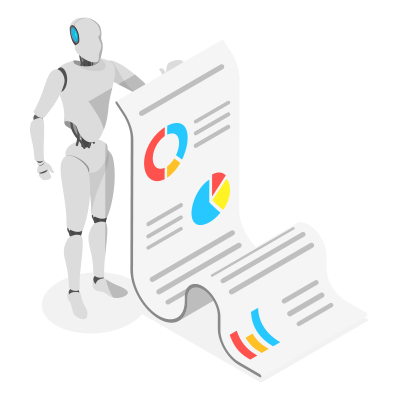 Your accounting software should allow you to put your repetitive processes on autopilot with features such as:
Your accounting software should allow you to put your repetitive processes on autopilot with features such as:
-
Automatic billing
-
Recurring invoices
-
Scheduled reports
-
Real-time bank feeds
(Related: Is Your Accounting Automation Up to Snuff?).
6. You can’t integrate with other apps
Everyone works differently and has their favorite tools for handling different tasks. Your accounting software should allow you to use the apps you know and love, without forcing you into a certain funnel.
If your software doesn’t allow integrations, this could mean the developers aren’t taking full advantage of the usability they could provide for you, or they aren’t cooperating with other developers. Neither of these scenarios points to a useful accounting software system.
7. Your software doesn’t work on mobile
Mobile access is a must-have for firm leaders. Driving to the office late at night to resolve an issue with a customer’s bill is completely unnecessary in this day and age.
Choose accounting software that works on iOS and Android so that everyone on your team can use it. Having access to all of your tools anytime and anywhere will help you keep your firm running while you’re on the go (Related: Managing Your Business on the Go With CORE Mobile).
8. You can’t connect to the cloud
Software as a Service (SaaS) accounting software systems are on the rise (Related: The World is Moving to the Cloud - Will You Get Left Behind?). That’s because there are numerous financial and workflow benefits.
According to research by Salesforce, companies that make investments in big data, cloud technology, mobility, and security see 53% faster revenue growth compared to their competitors.
Using software that is hosted on the cloud also gives you real-time accounting and bookkeeping access. This means team members can collaborate remotely and pick up where they left off from anywhere.
9. Your software isn’t being updated regularly
If your software provider hasn’t updated your software in a while, that’s a good sign they have stopped putting resources into the program.
Software updates are important because they often include security fixes. Old software can leave your firm vulnerable to harmful malware attacks. According to FM Magazine, the average malware attack costs a company $2.6 million.
In addition to fixes, updates also can include new and enhanced features and better compatibility with different devices.
10. Your accounting software system is complex
If your software is hard to use, it will be hard to train new employees and no one will want to use it. As software evolves, so does the understanding of human-computer interaction. Your software’s usability should increase over time, not decrease.
If you find yourself spending hours trying to train employees on your accounting software or sitting through long calls with support, your software is probably outdated.
11. You don’t have a clear picture of your firm
At the end of the day, you want an accounting software system that gives you a complete picture of your firm.
If you feel like you’re missing a piece of the puzzle, then you probably are. You wouldn’t drive a car in the rain without windshield wipers, so why trust your firm to software that lacks the same visibility?
Consider using an accounting software system like BQE CORE. Made for architects and engineers, by architects and engineers, BQE CORE helps you manage project-level accounting through a user-friendly interface for better financial management. Minimize time spent on data entry while gaining priceless insights into your finances.
Want more tips to increase efficiency and improve your bottom line? Click below to download a free white paper on the Definitive Guide to Project Accounting.
