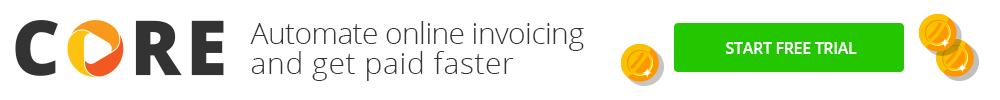Architecture is a field upon which Creativity, Innovation, and Efficiency collide. Whether a firm is small or large, the need for extremely effective mobile tools is not just convenient, but also imperative to a solid work-flow.
Whether you’re drafting, measuring, calculating, or collaborating, apps for architects are imperative to an efficient and healthy workflow. And these are some of the best apps for architects currently available.
Apps For Architects: Drafting & Drawing
When inspiration strikes, you should never be hindered by your tools. Listed below are sketching and drafting apps that provide creative freedom with a straight-forward and intuitive interface.
AutoDesk: Sketchbook
The AutoDesk SketchBook app works with iOS and Android and provides a seamless, simple drawing experience without clutter. It has customizable brushes and even a color library by COPICS.
This is one of those apps for architects that make sure you won’t sacrifice the quality of your drafting for the convenience of mobility. Plus, this highly responsive system can handle a 100-pixel canvas at any zoom rate.
Perhaps one of the most exciting and unique features of this drawing app is its ability to import traditionally drawn line art. Take a snapshot of whatever you have drawn on white paper, and AutoDesk Sketchbook will automatically open your black line art on a transparent background!
It’s also compatible with multiple file types, including:
Concepts
Concepts is another one of our favorite apps for architects. Available on the App Store and Google Play Store, Concepts is proudly used by iconic heavy-hitters like Disney and PlayStation.
With 64-bit compatibility and multi-thread rendering, this sketching app maintains a simple interface that does not distract the draftsmen, while also providing a powerful and responsive drawing experience.
Plus, Concepts has multiple purchasing options for any budget. You can choose a free version, a monthly subscription- or even an “a-la-carte” option for you to pick and choose the features that work best for you, without paying for things you don’t need!
UMake-3D CAD Modelling
Out of all the apps for architects, this app was not only voted 2015 iPad Pro App of the Year, but also Editor’s Choice on the App Store!
UMake not only allows you to turn a 2D sketch into a 3D object but also uses “auto-surfacing”, allowing for a more interesting and efficient drafting experience. And it offers a highly customizable interface so that your creativity isn’t hindered by a workspace cluttered with tools you don’t need.
Other notable features:
- A video library full of tutorials
- Doesn’t require an iPencil/Stylus to work
- Free version available (with limited capabilities)
Apps For Architects: Measuring & Calculation
Precision is key during the design process, when it is time to take a draft to the next stage, having a handy and reliable mobile measurement tool is priceless. Assuring your calculations are correct at a moment’s notice can save a lot of headaches for everyone involved. Here are a few top picks that you might want to look into.
Scala Architectural
With a 4.5 star rating from users, Scala is an iOS-only app capable of fixed and variable scales. Regardless of whether you’re brainstorming, or reviewing a drawing during an important meeting, being able to quickly and accurately measure a draft is a huge time-saver.
This app for architects is also capable of reliably measuring any size printed drawing. And it can be set with secondary measurements in multiple conversion formats. Scala Architectural also has three unit scales: Architectural, Engineering, and Metric, so you’ll never be caught off guard with this App.
CAMTO Pro
For more complex measurements that are outside the four corners of a drawing, CAMTO Pro is a fantastic and intuitive app for architects that allows you to measure distances and surfaces; while also providing the ability to draw plans horizontally or vertically, with the use of your mobile device’s camera, you can quickly calculate the area of a space in real-time.
With CAMTO Pro you can log the measurements in either Metric or Imperial units, and this app allows you to share the data you have collected across multiple social platforms such as messenger, email- and even social media!
One of the coolest and most convenient features of this app is its ability to detect a Target Point even if its view is obstructed by other objects. Be aware that this app is only available with a subscription, but it features the ability to export your measurements as PDFs, PNGs, and DPXs files.
Apps for Architects & Their Team: Brainstorming & Sharing
Architectural projects are a collaborative effort (Related: The Difference Between Project Management and Workflow Management). Therefore, it is important to have a means of quickly sharing a design for review and edits. The apps we’ve mentioned below are excellent tools for your team when it’s time to start bringing the whole picture together.
A360
Also designed by AutoDesk, A360 is both a mobile and web-based viewer that allows you to view any file you have, regardless of what program was used to create the original 2D or 3D file!
This app is available on iOS and Android, and is perfect for architects and their team to review, comment, and markup designs from anywhere! Once a file has been uploaded to A360, it automatically generates a link that can be shared across multiple social forums such as email, chat services and even embedding into a website!
A360 is a fantastic tool to add to your Architectural arsenal because it allows creativity and collaboration to work together seamlessly- which means one less roadblock in productivity.
AutoCad
We can’t write a list of apps for architects without mentioning AUTOCAD. AutoCad is perhaps, one of the most synonymous programs with 3D designing, so it’s only natural that a fluid, easy-to-use mobile app would follow. Simply titled AutoCad: The Official App, this iOS and Android-friendly app have over 148K reviews and a 4-star rating.
AutoCad not only allows viewing and sharing of DWG files, it also has a host of drawing and editing tools that allow you to draft and design from your mobile device! Even if you aren’t that familiar with AutoCad, or 3D modeling in general, this app has an easy-to-use editor and viewer for an architect of any skill level.
As with A360, this app allows you to view and mark-up designs, and you can download files from most cloud storage apps; while also allowing you to work offline! AutoCad offers a 7-Day free trial, but if you already own a desktop subscription to AutoDesk, you can download the full app for free!
Sun Seeker
When it comes to apps for architects that don’t allow you to measure space, Sun Seeker makes up for it with other features. Sun Seeker gives you the ability to view and predict solar and shade paths. This can help you visualize the placement of louvers to help compensate for the harsh sunlight in summer, or the best way to capitalize on solar gains!
This free app was designed by a founder with 30 years of software experience, a B.Sc in meteorology and physics- and a Ph.D. in Coastal Oceanography. Thanks to this iOS and Android compatible app, architects and designers can practically have the power of the sun in the palm of their hands.
Architecture And The Hand-Held Device
While there are numerous apps for architects on the market, these are sure to help you with work-flow (Related: QuickBooks For Architects - Setting Up Your Workflow). No matter the scale or complexity of a project, the apps listed above can help add efficiency and convenience to your work; and never hinder your creativity in the process.
If you’re looking for other ways to increase functionality and convenience within your work-flow, visit our BQE CORE Homepage, and learn how CORE can improve and optimize multiple aspects of your productivity, and fulfill the unique needs of your business.
From tracking time and preparing invoices to managing projects and allocating resources, CORE is the single platform that does everything your firm needs. Click below to try it free today.