Earlier this year, QuickBooks announced it would be implementing usage limits on QuickBooks Online chart of accounts. And QuickBooks promised that anyone who was already over the max would be grandfathered into the new system.
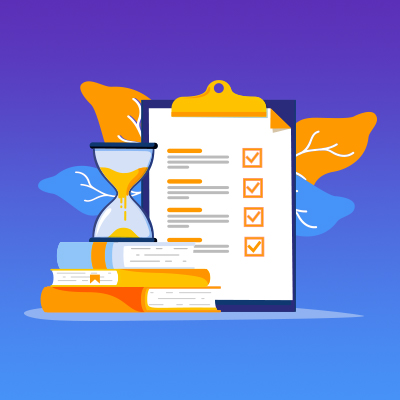 For the first six months, after introducing the changes, customers were able to maintain entries above the revised usage limits. A few months ago, they started limiting the number of accounts for less expensive subscriptions a few months ago.
For the first six months, after introducing the changes, customers were able to maintain entries above the revised usage limits. A few months ago, they started limiting the number of accounts for less expensive subscriptions a few months ago.
But recently, QuickBooks users received an email from QuickBooks stating that the company would no longer honor their promise to grandfather in anyone who was already over the max. Instead, users are being forced into the more expensive subscription.
QuickBooks chart of account changes
According to the email sent by QuickBooks:
“The number of chart accounts, classes & locations, and users will need to be within the number allowed by your plan.
If usage limits aren’t within the number allowed your plan, then:
- Starting Wednesday, October 16, every sign in to your client's account will direct you to manage your usage or upgrade to QuickBooks Online Advanced before your next billing date to avoid your subscription being suspended.
- Starting Monday, October 28, your client's QuickBooks subscription will be out of compliance on their next renewal date and we may suspend their account.”
If you have more than 250 combined chart of accounts do not have the Advanced account, you will be affected by this announcement. That’s because all accounts besides the Advanced account (Simple Start, Essentials and Plus) are limited to 250 combined chart of accounts.
For example, if you are on the “Plus” plan with 251 chart of accounts, you must either upgrade your account to “Advanced,” or reduce your data, to match the usage limits of your plan.
The price of an Advanced account ($150) is more than double that of a Plus account ($70). And users are outraged at yet another price hike by QuickBooks (Related: Is QuickBooks Stunting Your Firm’s Growth?).
How might the changes impact your firm
Users that do not take action by October 28, 2019 will be suspended. In order to reactivate their account, users will have to speak with customer support.
If your account is suspended, you’ll be impacted in several ways:
- You can’t reduce usage
- You can’t upgrade via QuickBooks online
- You will have read-only access to your QuickBooks data for one year
- You can data to Excel or a desktop version of QuickBooks
- Your Payroll subscription will be suspended
Start looking for chart of accounts alternatives
As most accountants know, it’s easy to end up with a long list of accounts. And as your firm grows, so does the number of accounts. Bigger and more complex companies can have hundreds, even thousands of accounts.
Managing your chart of accounts can seem overwhelming, but accounting software can carry most of the burden. And having this information is essential when making decisions about your firm and your future.
If the latest QuickBooks announcement is impacting you, maybe it’s time to start looking at chart of accounts alternatives.
Users prefer CORE chart of accounts
If you’re looking for a chart of accounts alternative, BQE CORE could be the answer. CORE is an all-in-one project management and accounting software catering specifically to the professional services industry.
With the CORE Accounting module, you can do everything that you can do with QuickBooks chart of accounts, as well as A/R, A/P, automatic bank feeds, scheduled reports, recurring checks, and other automations. And it’s less than $25 for an unlimited chart of accounts. Plus, whatever chart of accounts you currently have in QuickBooks can seamlessly migrate into CORE.
Users love CORE’s simple, customizable and unlimited chart of accounts. According to one CORE user:
“CORE’s chart of accounts is easy to use and the support has been phenomenal. Our firm is so happy we switched."
Want to learn more? Click below to start a free trial of CORE today!
