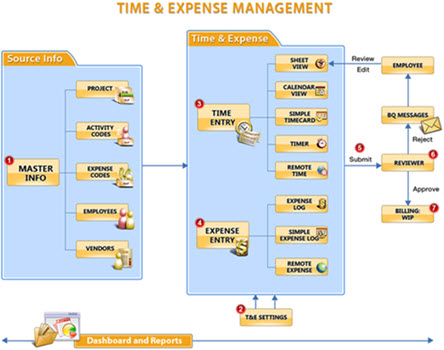Your Time & Expense Tracking Options
Your Time & Expense Tracking Options - BQE Softwrae
For those of you who are evaluating BillQuick or have just started using it, you might want to know all your options for time and expense tracking before you dive deep into it. The best thing about BillQuick is the flexibility it offers regarding the ways you can log time and expenses in it, and also the benefits each option provides for specific scenarios.
Depending upon what suits your company and situation, you can use one or more of these options:
- BillQuick—flagship product that is installed and accessed on desktop computers and laptops
- Web Suite—web version of BillQuick that is accessed from browsers using the Internet, intranet or local network.
- BillQuick Online—online hybrid SaaS or cloud version of BillQuick that is accessed by subscribers from web browsers using Internet
- BillQuick Mobile—mobile app that is accessed on smartphones running iOS, Android or Windows 8 operating system
So the next question is: Why and when to use BillQuick, Web Suite, BillQuick Online, and BillQuick Mobile?
Well, it all depends on where you are, what you are trying to accomplish and what your company preferences are.
- BillQuick is a complete package—full desktop solution including data integration with other software programs, accounting capabilities, wizards and add-on modules to extend its functionality.
- Web Suite and BillQuick Online have limited accounting capabilities and exclude data integration. The advantage is in respect of anytime, anywhere access for remotely working employees or consultants. Web Suite is ideal for those companies who want to host data on their own servers and use it on-the-go! BillQuick Online provides other advantages such as no installation, backup or hardware maintenance required at your end as we host it for you. You pay monthly/yearly and the subscription includes software updates, upgrades, and service costs.
- BillQuick Mobile app can be used for time and expense tracking only but the benefits are anytime, anywhere data entry for remote users right from the convenience of your mobile phones such as iPhone, Android and Windows 8 phones. Your data can sync with the main company database.
You can find a detailed comparison of the different versions in this chart. Besides the software options, you also have a choice in terms of which screen you want to use for your time and expense entry.
Your time entry options include:
- Sheet View – If you enter time for others, review entries or want more details, use this flexible, customizable spreadsheet-like screen. It is the most used screen in BillQuick and a great option for power users.
- Simple Time Card – If you work steadily on multiple tasks during a day, use this simple, efficient, quick-to-enter paper sheet-like screen. Simple Time Card is a modified form of the Calendar View, where you can enter time on a weekly basis on multiple projects at a time.
- Timer – If you switch from task to task throughout the day–client calls, staff and management requests, emails, impromptu meetings – then open as many timers as you need. It is like an onscreen stopwatch. You can easily switch from one timer to another and manage them all through a single Timer Control.
- Calendar View—If you want to enter time on a weekly or bi-weekly basis on multiple projects, use this screen.
Your expense entry options include:
- Expense Log – If you enter expenses for others, review entries or want more details, use this flexible, customizable spreadsheet-like screen. It is a great option for power users.
- Simple Expense Log – If you incur and record multiple expenses regularly during a day, then use this efficient, quick-to-enter paper sheet-like screen.
To learn more about BillQuick and other BQE products, call us at (888) 245-5669 or email info@bqe.com.