The challenge with using project management software to manage your projects is that the project management software has to make it easy for you to stay on top of all areas of your projects without requiring so much maintenance that you spend more time managing the project then you do actually performing the tasks required to complete the project.
What are the 2 primary concerns project management professionals have when it comes to managing projects?
-
Managing the budget
-
Meeting Deadlines
That’s it! Easy, right? Just meet deadlines and make sure you stay on budget. Yeah right? If it were that easy we wouldn’t need sophisticated Project Management software.
There are many programs that will help with this. There is a reason why I think BillQuick handles this so much better than anything else out there and I want to show you a few highlights here that support my opinion that BillQuick really is the best project management software out there when meeting deadlines and staying on budget counts.
Here are 6 areas in BillQuick that I think take project management to the next, next, next, NEXT level
-
Project Center (Budget Comparison)
-
Project Overview (Staples Center - 10-Staple Center)
-
Budgets
-
Assignment
-
Resource Management (Task Allocation and Calendar view)
-
Resource management reports
Managing the budget
Let’s take a look at the Project Center. You will see that I have the “Budget Comparison” chosen in the drop down. This lets me see where I am at a high level. At a glance I am able to get an overview of my budget comparison to be sure that I am not over budget. This was one of the 2 major points I mentioned above that were critically important for project management at the next, next next, next level.
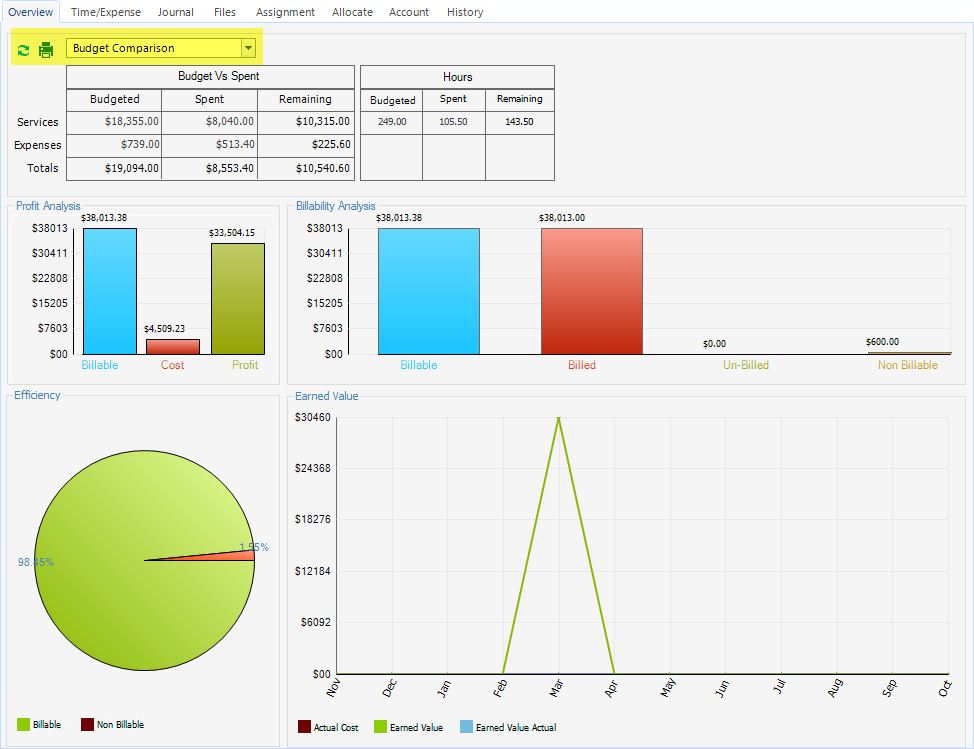 Figure 1 - Project Center
Figure 1 - Project Center
This looks very pretty and it gives me great, high level project management information, but where does the information come from?
My first question is how and where do we set up that budget to compare with the actual numbers?
On the left hand side of what you see above is the list of projects (you can’t see it in the screen shot). You can either double click the project from there or you can browse to the project by clicking through the project menu as follows:
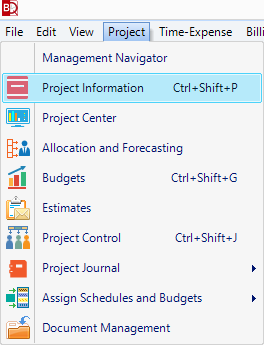 Figure 2 - Project Information
Figure 2 - Project Information
If you know your project ID then you can enter it in the search box:
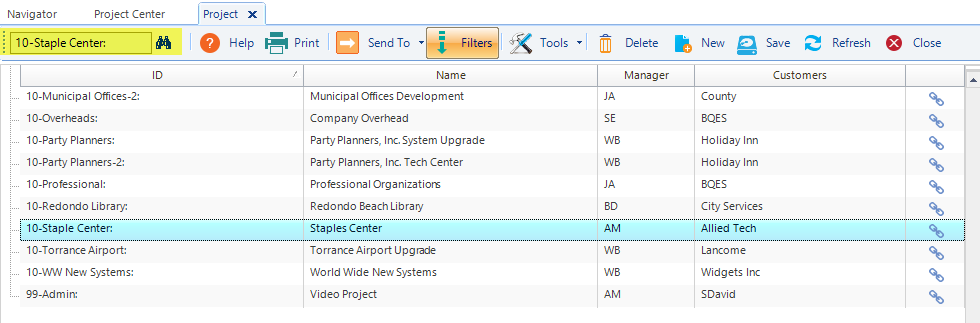 Figure 3 - Project Search Box
Figure 3 - Project Search Box
Now you can access the more detailed information about the project, including the budget. Notice the “Budget” hyperlink. That will take you to the budget that was assigned to this project. Note you can use the same budget for multiple projects. The budgets in BillQuick live and breathe on their own. This way you don’t have to keep reinventing the wheel.
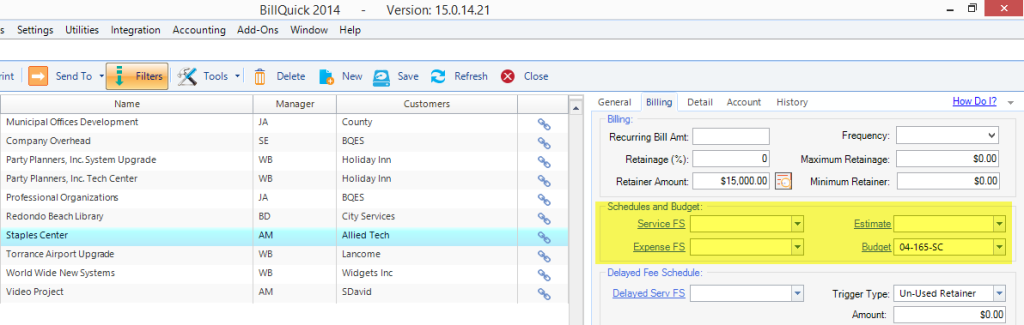 Figure 4 - Project Details
Figure 4 - Project Details
Here’s what the budget looks like:
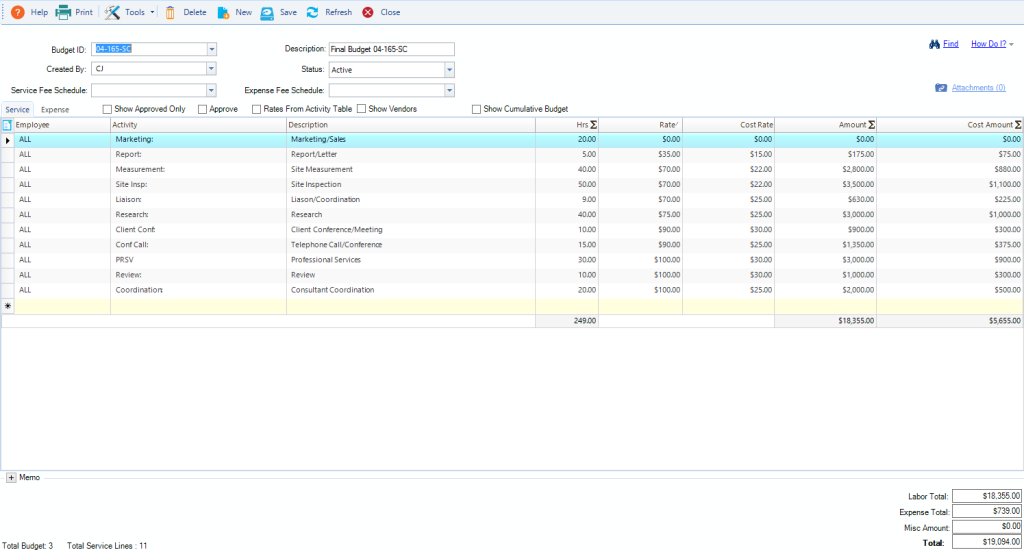 Figure 5 - Project Budget
Figure 5 - Project Budget
Now you can see where the budget figures (hours and dollars) come from. You can also see the project cost on these. Of course when it comes to project management and using budgets, the key is that you know the project will be profitable if you stay on budget because you have that laid out in black and white. This is why it becomes critically important to have the intelligence in front of you that lets you know if you are about to see overruns. This can quickly eat into your profits and even cause your project to run at a loss. And you don’t want that!
Meeting Deadlines
The other major area that needs to be managed well in project management is meeting deadlines. Not meeting deadlines can often indicate that you are going over on time, but it also makes clients very unhappy. Let’s see how BillQuick helps us do this.
If you look again at figure 5 above you will notice that the “assignment” of the tasks is to “ALL” employees or vendors. This is necessary when the budget is not created for a specific project.
Now we want to look at the project milestone, timeline, and assignment.
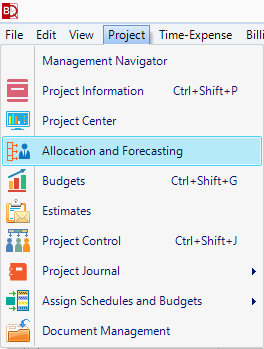 Figure 6 -Project Allocation and Forecasting
Figure 6 -Project Allocation and Forecasting
Then choose to view by project and select the project we want to allocate hours and timelines for. You can grab the tasks form the budget or you can ignore the budget and set them on on the fly. In this screen you will establish which tasks will start and end on which dates. You can also establish a predecessor task which means that the task cannot start until after the ending date of it’s predecessor. In other words you can set up dependencies. This lets you be more specific about the timeline of the project.
Now your project management efforts can be simplified in terms of managing time and making sure that deadlines are being met.
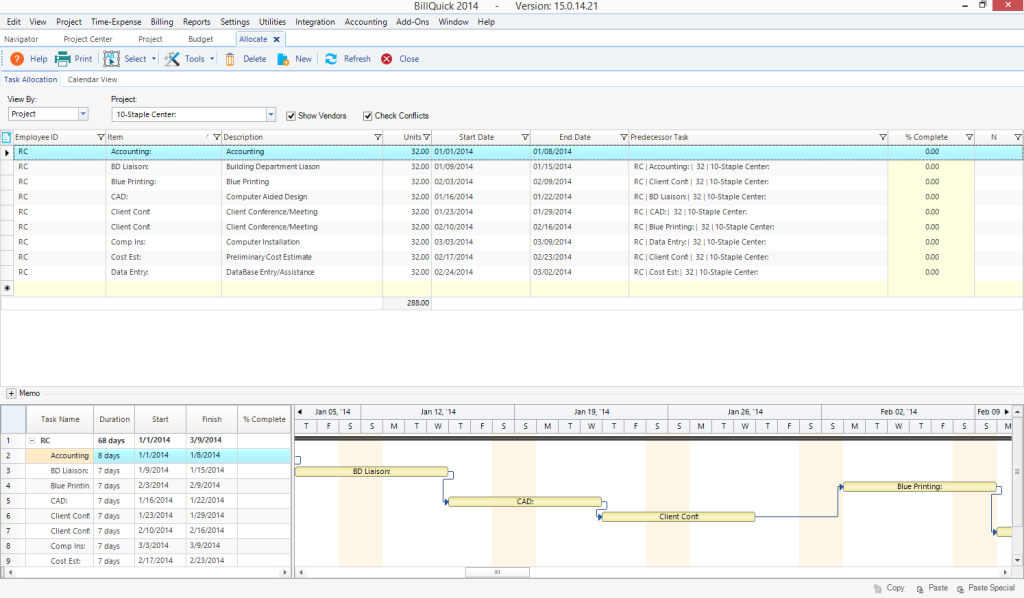 Figure 7 - Project Allocation
Figure 7 - Project Allocation
So how do you know if you are over burdening your labor force?
Easy! Click the calendar view tab and let BillQuick color code it for you. You can set each employee’s standard daily and monthly hours. Then this view will show you who is under, over, or right on the money. Or right on the hours I should say :)
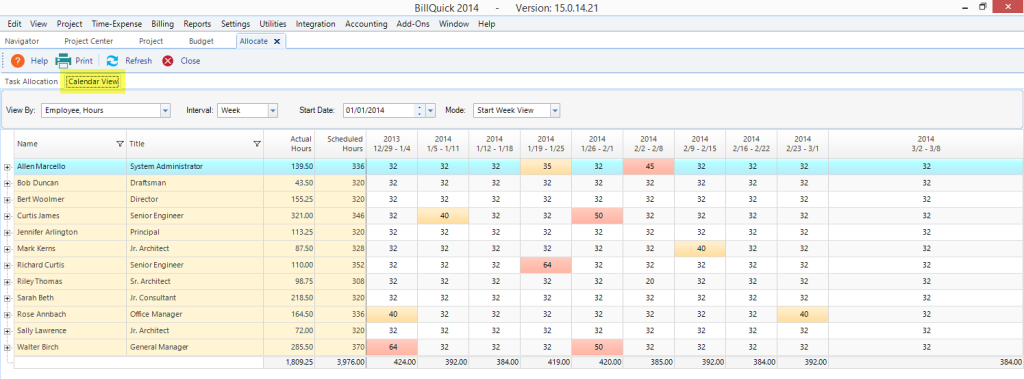 Figure 8 - Project Resource Management Calendar View
Figure 8 - Project Resource Management Calendar View
Notice the little plus signs to the left of each name in Figure 8 above. You can click to expand the details on any employee to see where all of the hours are coming from. You can also change the hours right there.
Now THIS is how you take project management to the next, next, next, NEXT level! All of the information you need to manage all of your projects right at your fingertips.